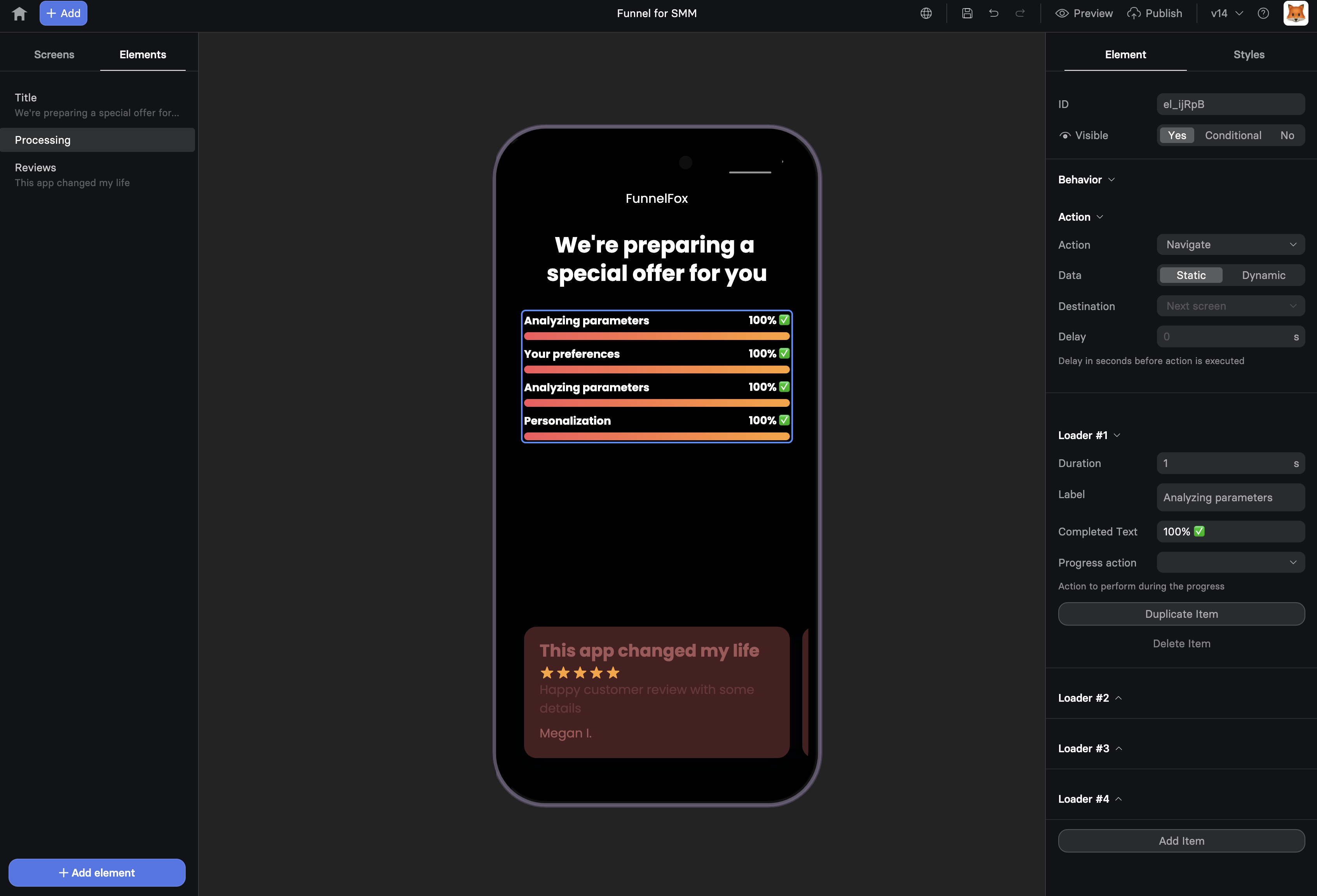
When to Use
Perfect for:- Complex calculations - “Analyzing profile… Matching preferences… Finding deals…”
- Account setup - “Creating account… Setting preferences… Loading dashboard…”
- Quiz results - “Scoring answers… Comparing results… Generating report…”
- Personalization - “Reading goals… Building plan… Customizing experience…”
- Pre-checkout - “Checking inventory… Applying discounts… Reserving items…”
Processing elements increase perceived value by 60% compared to single
loaders. Users assume more work = better results.
How It Works
Multiple loaders run in sequence:- First loader starts and completes
- Shows ✓ when done
- Next loader begins
- Process continues through all steps
- Triggers action when all complete
Configuration
Adding Loaders
Each processing step needs: Label What’s being processed:- “Analyzing your responses”
- “Calculating best matches”
- “Preparing recommendations”
- 1000-2000ms: Quick steps
- 2000-4000ms: Important steps
- 4000-6000ms: Complex operations
- ”✓ Analysis complete”
- ”✓ Matches found”
- ”✓ Ready!”
Optimal Sequences
3-Step Process (Most Common)Triggers
On Complete
Actions when all loaders finish:- Navigate to results page
- Show personalized offer
- Reveal hidden content
- Start animation sequence
Individual Loader Triggers
Trigger actions per step:- After step 1: Update message
- After step 2: Show preview
- After step 3: Final reveal
Effective Messaging
Progressive Storytelling
Tell a story with your labels: Weight Loss JourneyValue Building
Each step adds perceived value:Technical Feel
Create sophistication:Common Patterns
Quiz to Results
Price Calculator
Matchmaking
Mobile Optimization
Processing works beautifully on mobile: Vertical Layout- Loaders stack vertically
- Clear progress visibility
- Smooth animations
- No horizontal scrolling
- Lightweight animations
- Battery efficient
- Works on slow connections
- No heavy graphics
- Large progress bars
- Clear labels
- Visible checkmarks
- Good contrast
Psychology of Multi-Step Processing
Investment Principle
More steps = more investment:- 1 loader: Basic processing
- 3 loaders: Significant work
- 5+ loaders: Complex operation
Competence Signal
Multiple steps suggest:- Thoroughness
- Sophistication
- Attention to detail
- Personalization
Anticipation Building
Each completed step:- Builds excitement
- Shows progress
- Maintains engagement
- Prevents abandonment
Best Practices
Duration Guidelines
- Total time: 6-12 seconds optimal
- Individual steps: 1.5-4 seconds
- Variation: Mix durations
- Never exceed: 15 seconds total
Message Guidelines
- Use active verbs (analyzing, calculating)
- Include specifics (500+ options)
- Show progression (step 1 → 2 → 3)
- End positively (Ready! Complete!)
Visual Guidelines
- Consistent loader style
- Clear completion indicators
- Sufficient spacing
- Mobile-friendly size
Common Mistakes
Too Many Steps
- 3-5 steps ideal
- More becomes tedious
- Test user patience
Uniform Timing
- Feels mechanical
- Vary durations slightly
- More realistic
Vague Messages
- Be specific about actions
- Build value with details
- Avoid generic “Processing…”
Too Long Total
- Over 15 seconds loses users
- Break into pages if needed
- Test optimal duration
Combining with Other Elements
Processing + Variables
Processing + Timer
Processing + Reviews
Testing Variables
A/B test these elements:- Number of steps - 3 vs 5
- Total duration - 6s vs 10s
- Message style - Technical vs friendly
- Completion indicators - Checkmarks vs percentage
- Step order - Quick-slow vs slow-quick
Troubleshooting
Processing stuck
Processing stuck
- Check all durations are set
- Verify no JavaScript errors
- Look for popup interference
- Test in preview mode
Triggers not firing
Triggers not firing
- Ensure all steps complete
- Check trigger configuration
- Verify target elements exist
- Look for conflicting actions
Text not showing
Text not showing
- Check label text is set
- Verify done text configured
- Look for CSS conflicts
- Test different browsers
Users dropping off
Users dropping off
- Reduce total duration
- Improve messaging
- Add fewer steps
- Test shorter process
Conversion Impact
Strategic processing increases conversion:| Use Case | Typical Increase |
|---|---|
| After complex quiz | +35-45% |
| Before pricing reveal | +25-30% |
| Account creation | +20-25% |
| Pre-results | +30-40% |
The key is matching complexity to perceived value. Higher-value outcomes
justify longer processing sequences.
Next Steps
- Show results after processing
- Add single loaders for simple waits
- Track completion with analytics
- Test sequences with A/B tests
