Core Concepts
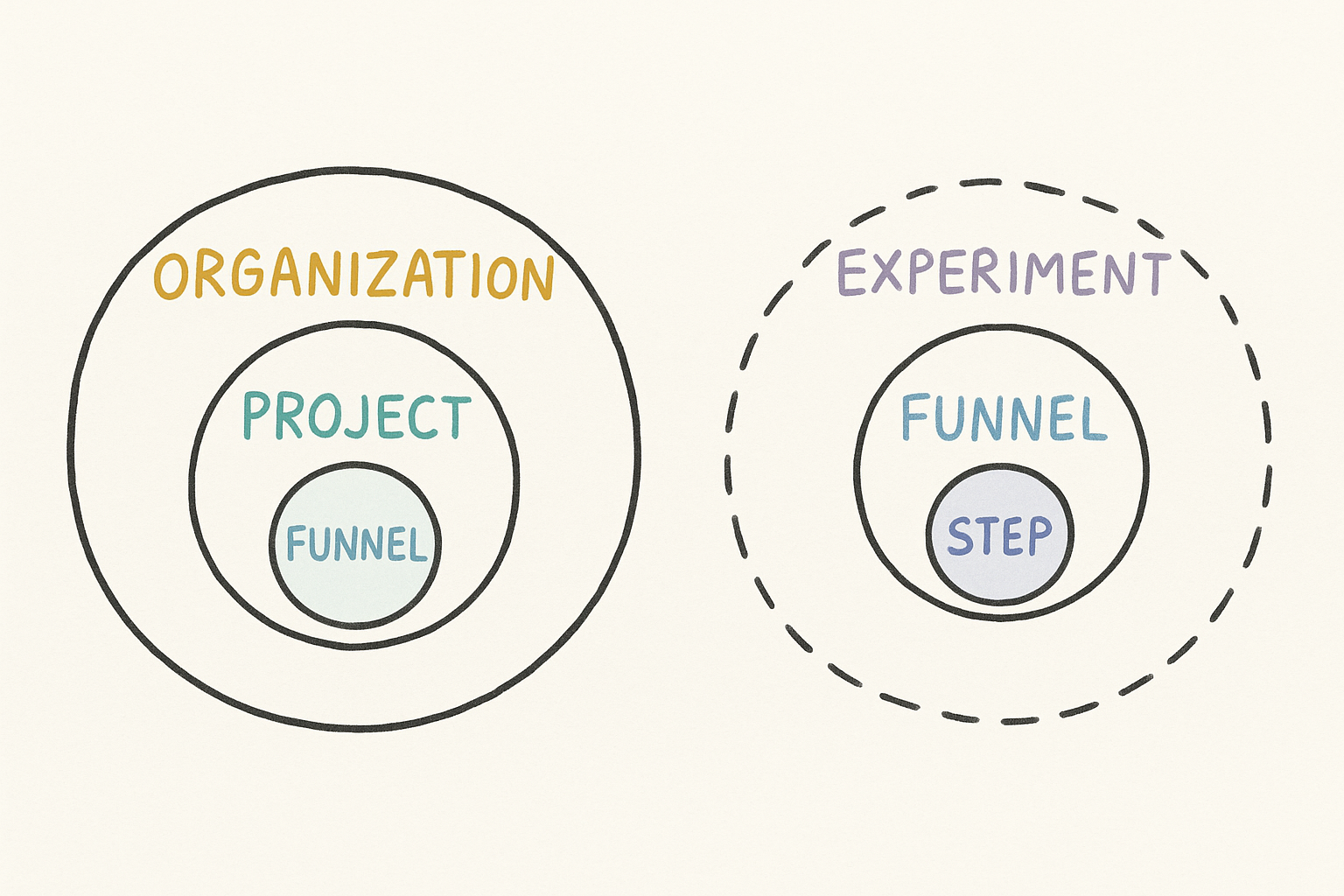
Organization
An organization is the top-level account structure in FunnelFox. An organization can contain multiple projects. Think of it as your company account where you manage billing.Project
A project is a container for your funnels. You might have separate projects for different apps, brands, or products. Each project gets its own unique domainproject.fnlfx.com and shares
team members, configuration settings, and analytics data.
Funnel
A funnel is a website flow built in the Visual Editor. Each funnel consists of steps (pages), actions, and conditions that guide users from landing to conversion. Every funnel gets a unique URL path likeproject.fnlfx.com/funnel-name where users can access it.
Experiment
An experiment is an A/B test that compares multiple funnel variants. FunnelFox automatically splits traffic between variants and tracks performance metrics, helping you identify which version converts best. You can test completely different funnels or specific elements within them.Profile
A profile is a unique visitor to your funnel. FunnelFox creates a profile for each user to track their journey, behavior, and conversion status across multiple sessions. Profiles help you understand user patterns and optimize your funnels accordingly.Session
A session is a single visit to your funnel by a user. Sessions track user activity from entry to exit (or conversion). Multiple sessions from the same user are linked to their profile, giving you insights into returning visitor behavior.What's the difference between a Profile and a Session?
What's the difference between a Profile and a Session?
A Profile represents a unique person who visits your funnel, while a
Session represents a single visit. One profile can have multiple sessions.
For example, if someone visits your funnel today and returns tomorrow, that’s
one profile with two sessions. This helps you track both unique visitors and
returning visitor behavior.
Payment & Subscriptions
Payment Service Provider (PSP)
A Payment Service Provider (PSP) is a company that processes online payments (like Stripe, PayPal, or Adyen). FunnelFox integrates with multiple PSPs, letting you accept payments, manage subscriptions, and handle refunds directly within your funnels.Customer
A customer is a user who has completed a payment through your funnel. FunnelFox provides a unified view of all customers across different PSPs, including their subscription status and payment history.Editor
Visual Editor
The Visual Editor is FunnelFox’s canvas interface for building funnels. It displays your entire funnel as a visual flowchart, letting you add steps, connect them with actions, and set conditions—all without code.Step
A step is an individual page within your funnel. Each step represents a stage in the user journey, such as a landing page, form, checkout, or thank you page. Steps are connected by actions and conditions to create the complete flow.Element
An element is a component you can add to your funnel steps, such as forms, buttons, images, text blocks, or payment forms. Elements are pre-optimized for conversion and work seamlessly across all devices.Reply
A reply is a piece of information a user provides in your funnel. Replies can be:- Text entered in input fields
- Selected options
- Values calculated by custom scripts
Condition
A condition is a rule that determines when elements should be shown or hidden. Conditions help create personalized experiences by adapting the funnel based on user behavior. Common conditions include:- Previous user replies
- URL parameters
- Custom calculations
Action
An action is a configurable behavior that triggers during specific funnel events. Actions let you create dynamic, interactive experiences without code. Common actions include:- Navigate to the next step when a button is pressed
- Show a popup when a user cancels a payment
- Hide/show elements based on user selections and more.
