Analytics update continuously as visitors interact
with your funnels. All times are displayed in UTC+00:00 for consistency across
global teams.
Key benefits
You can’t improve what you don’t measure. FunnelFox Analytics shows exactly how users move through your funnels, where they drop off, and what drives revenue.Spot Problems Fast
Identify bottlenecks instantly. See where visitors abandon your
funnel and fix issues before they cost you sales.
Measure What Works
Track conversion rates at every step. Know which screens, offers,
and messages resonate with your audience.
Revenue Attribution
See exactly which funnels generate revenue. Understand your
and optimize for profitability.
Data-Driven Decisions
Replace guesswork with facts. Every change you make is backed by
real user behavior data.
Dashboard
The analytics Dashboard is the main tab of your Analytics page and provides pre-configured charts to analyze your funnel performance. This tab gives you a quick, high-level view of your core metrics and trends without any setup. From here you can apply filters, choose the time range, and access only the following metrics:- Total Revenue
- CR: Start to Purchase
- CR: Start to 2nd Screen
- CR: Start to Paywall
- CR: Paywall to Purchase
- Purchase to CTA
- ARPPU
- ARPU
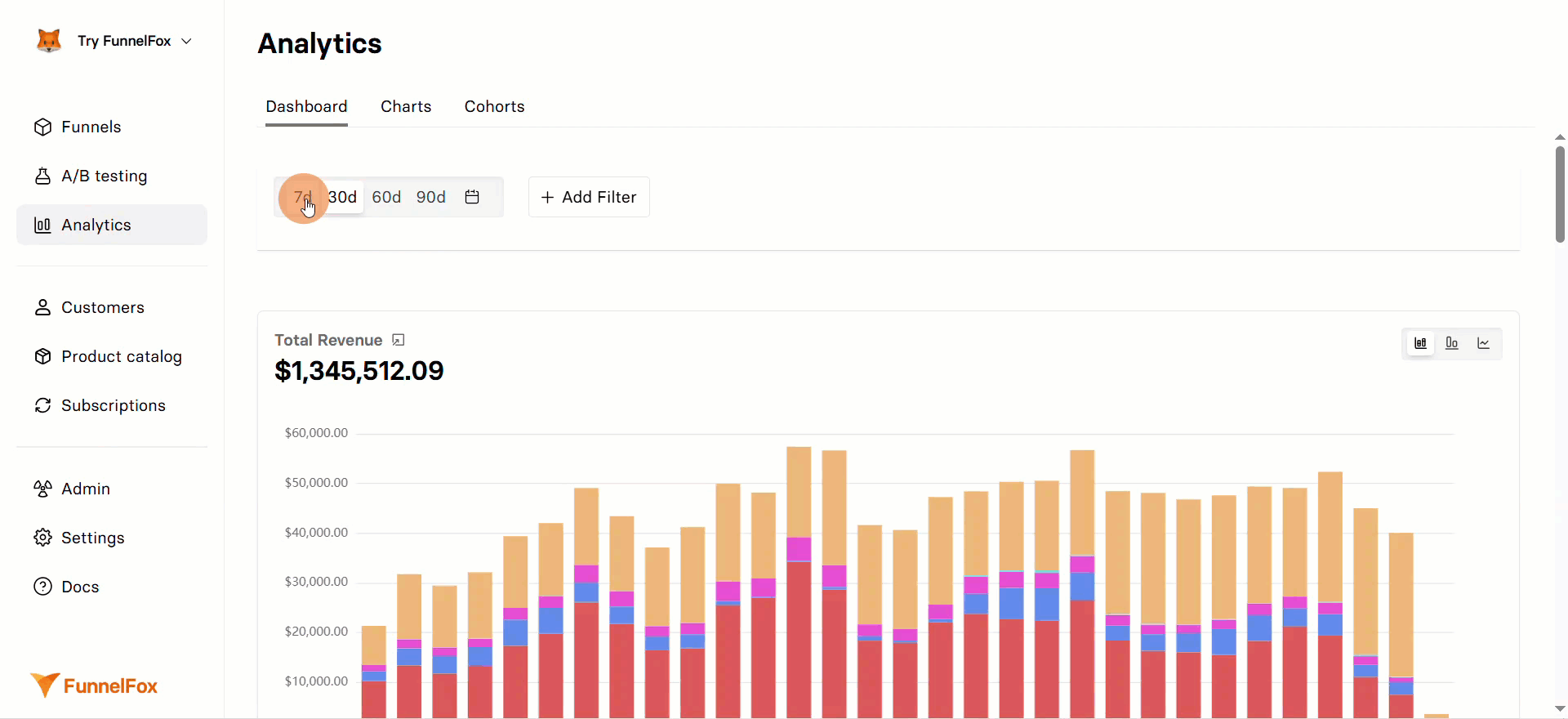
Charts
To access the full view of your metrics, go to Analytics > Charts. The Charts tab provides deep insights into your funnel’s performance to see exactly where your funnel wins or loses. From here you can:- Select metrics on the left pane. All metrics explained in the Metrics section are available here
- Filter and group your data
- Choose the time range
- Customize graphs to view data daily, weekly, monthly, quarterly, or yearly using the Select Sample dropdown
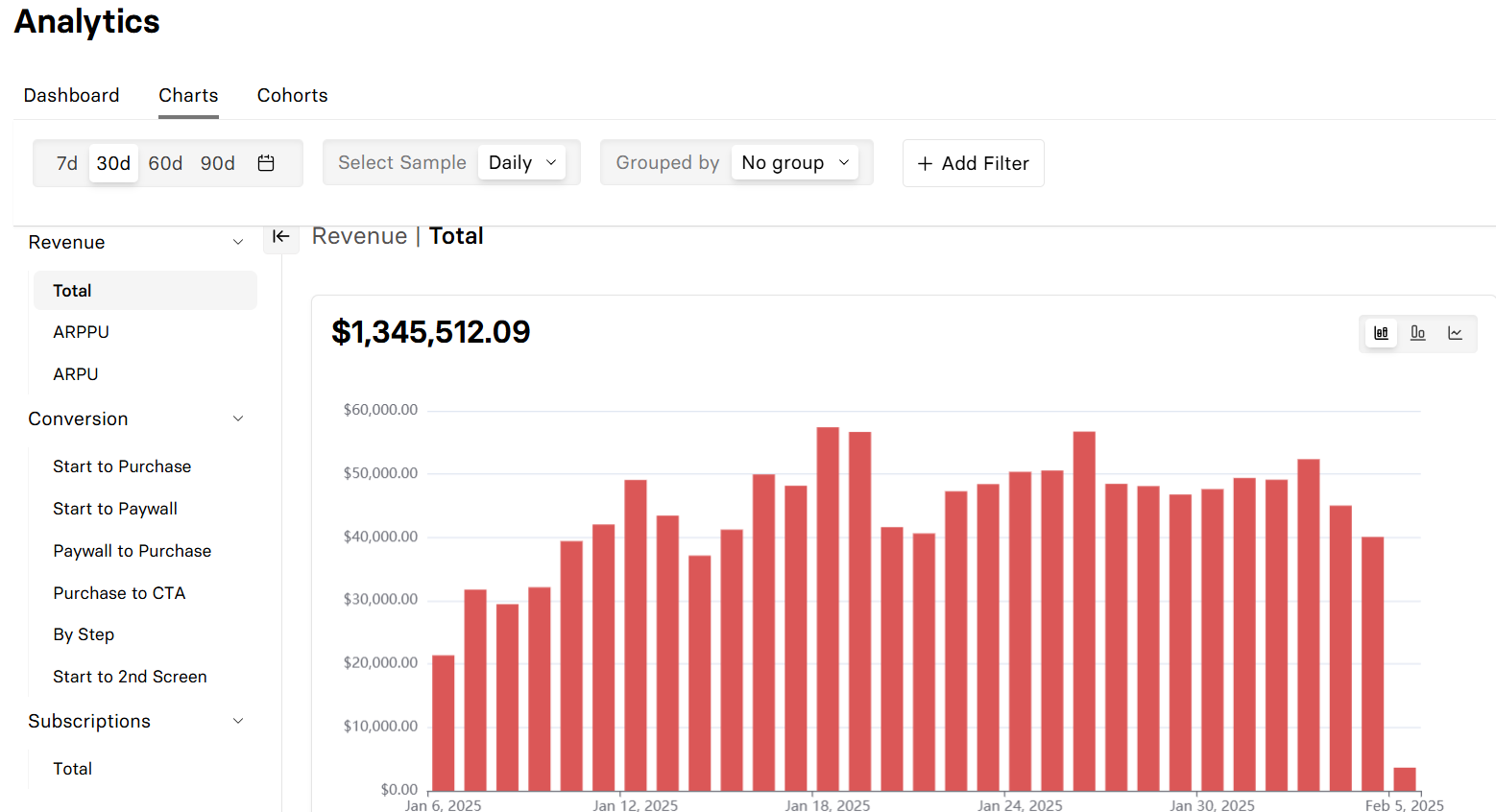
Cohorts
To access the cohorts analysis, go to Analytics > Cohorts. With cohorts, you can track how each cohort’s subscriptions and revenue perform after launch to measure retention and monetization. The users are grouped in cohorts by the date they made their first transaction (subscription purchase, one-time payment or free trial). It then shows how each group performs over equal time periods (weekly or monthly) after that start date.Cohorts table
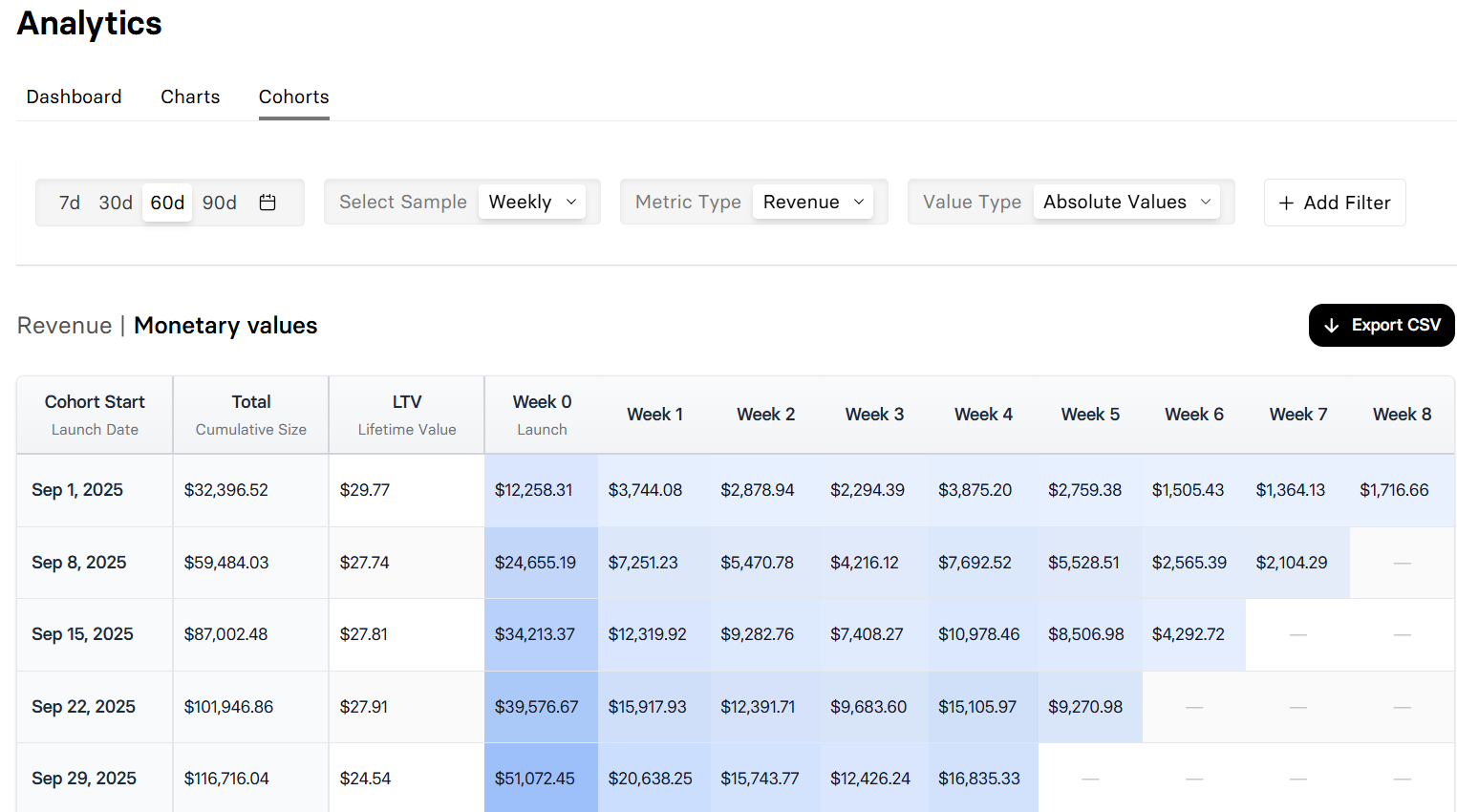
- Cohort Start: The launch date of the cohort when users made their .
- Absolute Start: The cohort’s initial size at launch (subscriptions or revenue). Available only when Value Type = Relative (%).
- Total: Cumulative revenue for the cohort across all periods you’re viewing. Available only when Value Type = Absolute.
- LTV: Lifetime Value per user for the cohort. Calculated as Total ÷ Cohort size. Available only when Metric Type = Revenue.
- Periods (Week or Month): Columns to the right show how each group performs over equal time periods after launch (with Period 0 = launch). The next periods show revenue from renewals and renewed subscriptions of the launched cohort.
- Cell color intensity (heatmap) is scaled against the maximum value in the table you’re viewing.
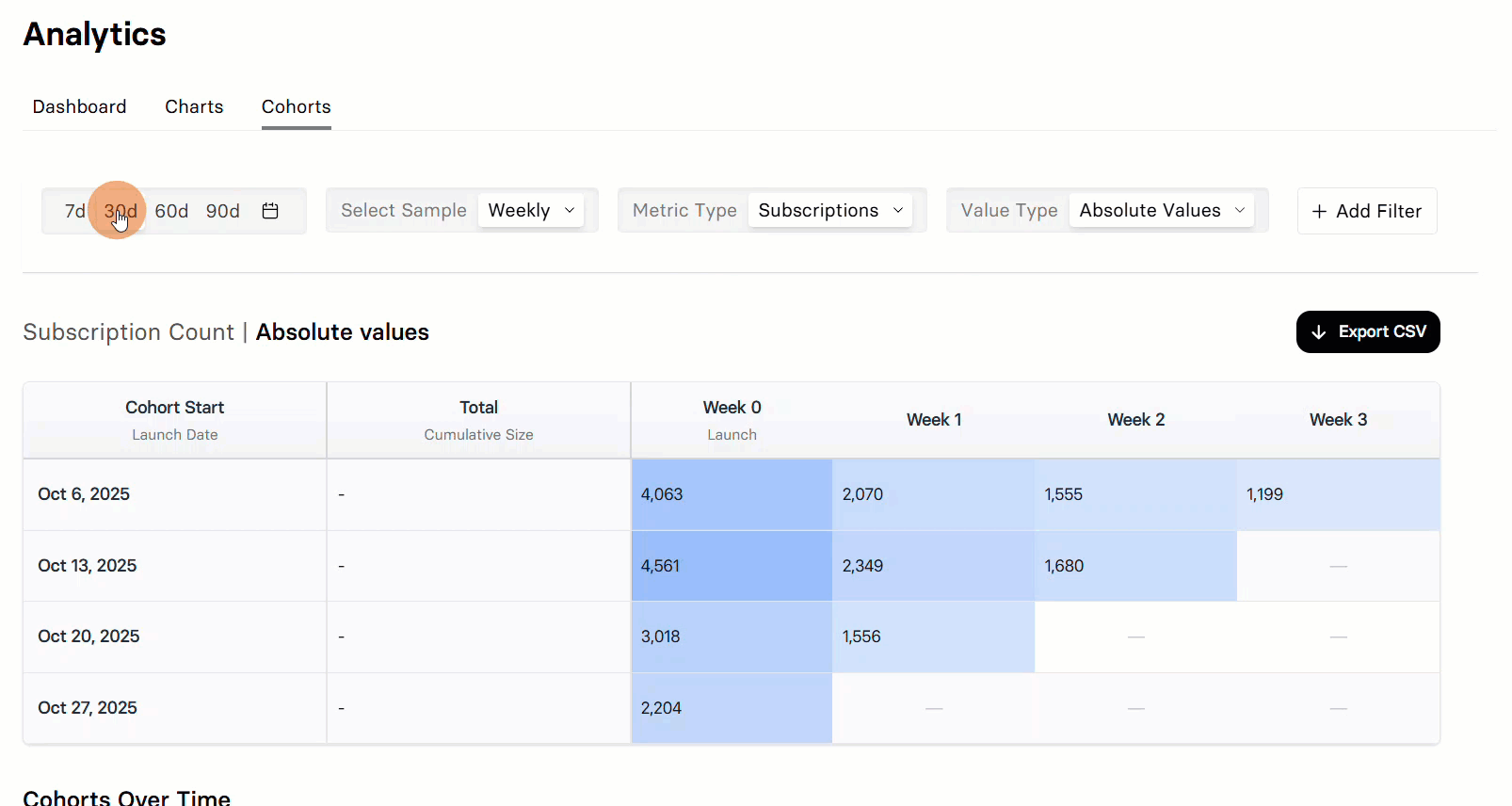
- Switch between Revenue and Subscriptions in the Metric Type dropdown.
- Choose Relative and Absolute values in the Value type dropdown.
- Choose the time range.
- Customize rows to view cohorts weekly or monthly using the Select Sample dropdown.
- Add filters.
- Export the current cohorts view as a CSV file.
Cohorts charts
Below the table, you’ll find two visualization options for analyzing cohort performance.Cohort Retention Over Time
Shows each cohort from its launch and aligns their timelines (Week/Month 1, 2, 3…). Use this to see how subscriptions or revenue for each cohort change over time and spot retention/renewal trends.
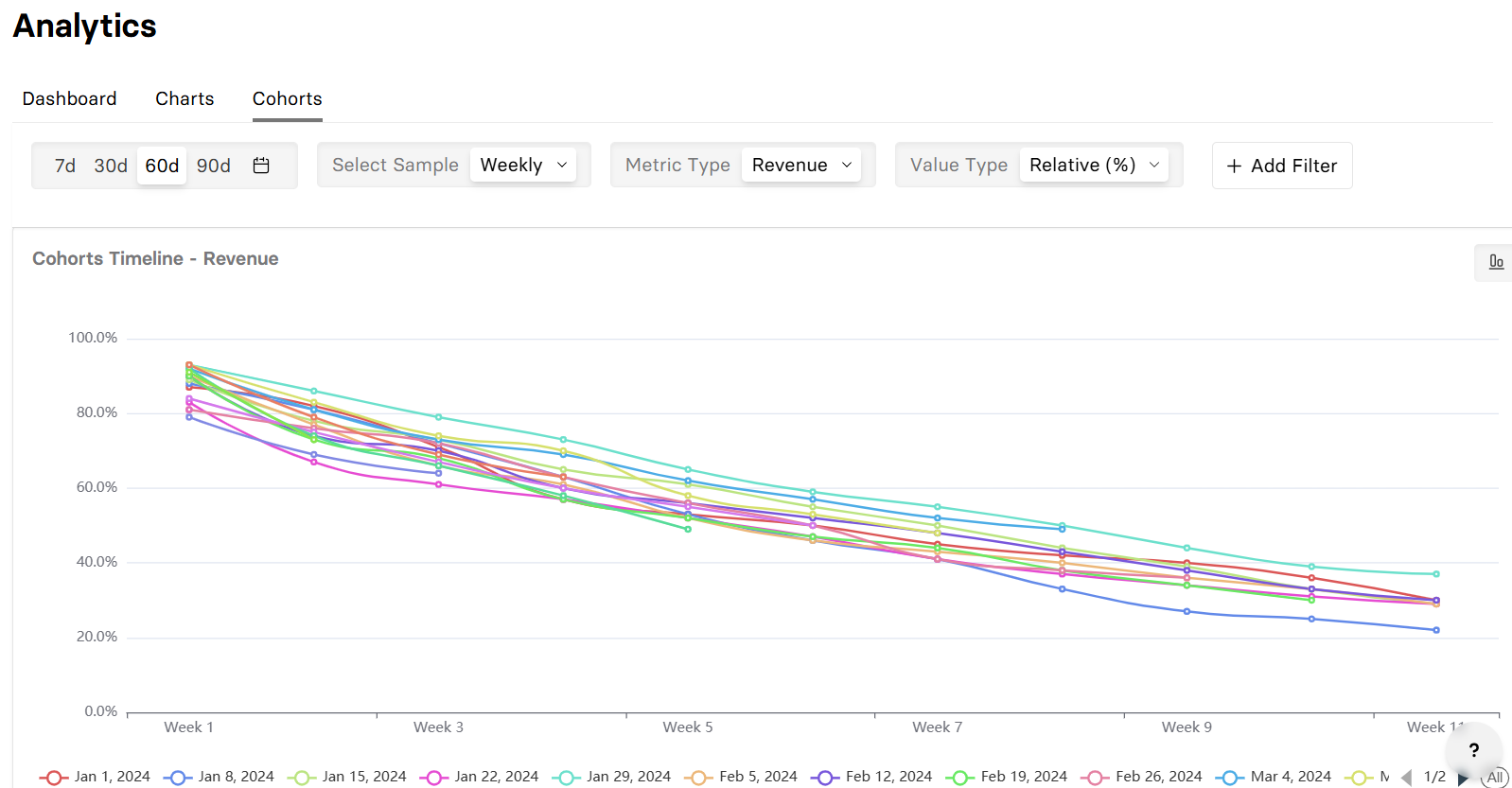
Cohort Retention Trends
The X-axis lists cohorts; each series represents a specific period (Week/Month 1, 2, 3…). Use this to compare cohorts at the same point in their lifecycle (e.g., Week 4 across cohorts) and quickly spot improvements or regression.
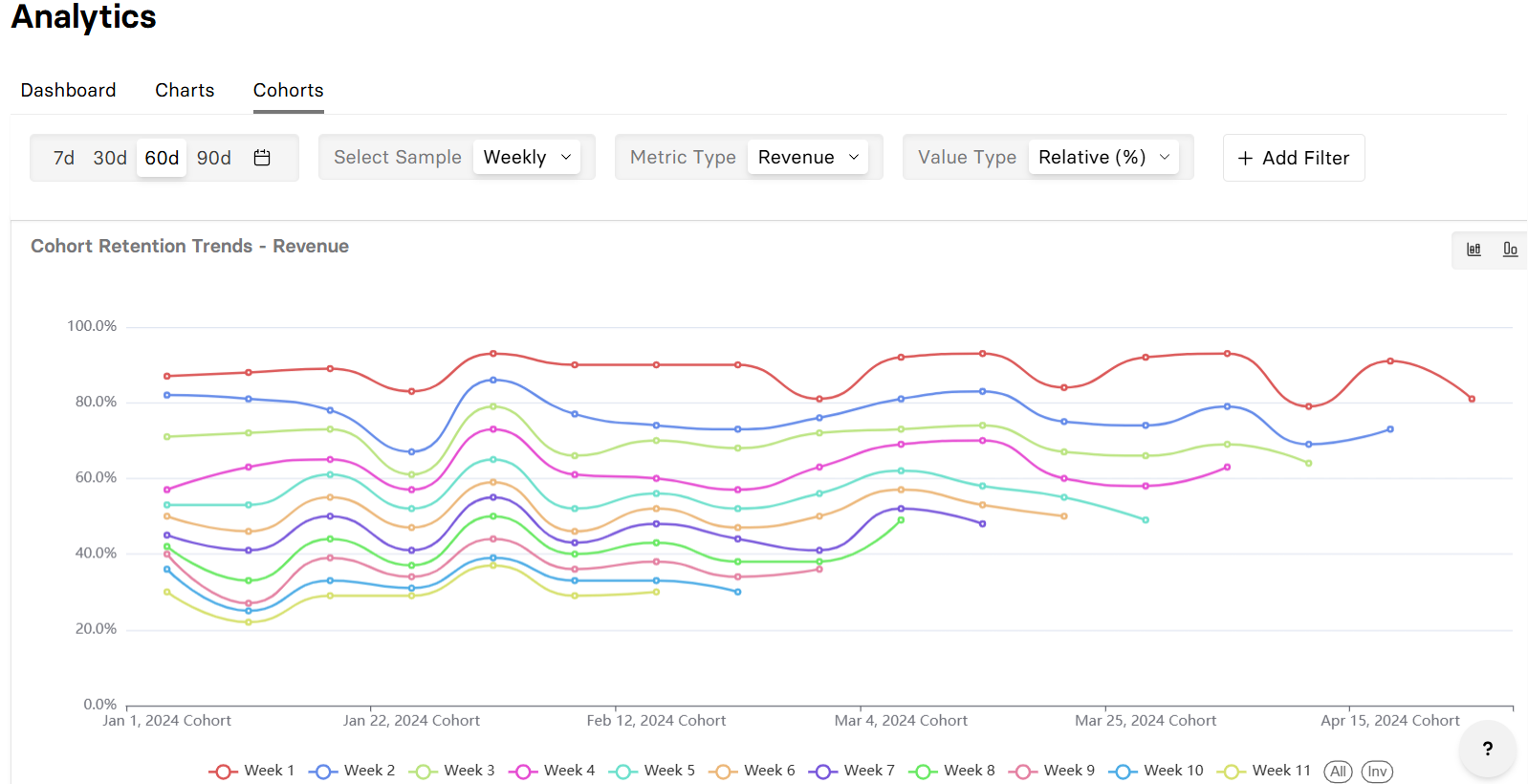
Cohort attribution
By default, data is attributed to a cohort once user made their first transaction (subscription, one-time payment or free trial). Here’s how specific transactions impact cohort attribution:- Free trials: even if the subscription is paid in the next week/month.
- If the subscription is paid in the next week/month, Period 0 has $0 revenue, Period n shows the revenue, but the user counts as retained and no new cohort is started at the charge date.
- Paid trials: even if the subscription starts in the next week/month. The paid-trial start = Period 0 and the user is retained there.
- Renewals: Credited to the matching Period n.
- One-time payments & upsells: and are attributed to the same cohort in the week/month they occur.
- Refunds & chargebacks: Reduces the revenue for the cohort period when the refund took place.
- Subscription pause: Periods while paused show $0 revenue.
Subscriptions and revenue data in Cohorts may differ from the Analytics Dashboard and Charts due to the way upsells are attributed.
Example
Here’s what happens inside a cohort table:Period 0 — Launch
A new row is created for everyone who paid the subscription in the chosen time window (day/week/month). Period 0 is the launch: in Relative (%) it’s always 100%; in Absolute it shows the actual amount for that period.
Period 1 — Next time unit
One time unit later, the next cell appears. It shows either the % of the launch value (Relative) or the raw amount (Absolute). 0%/0 means nothing happened; — means no data available yet.
Periods 2+ — Keep going
As time passes, more cells fill in to the right. Darker shading indicates higher values, lighter indicates lower values. Newer rows have fewer filled periods until they age.
Metrics explained
Revenue metrics
- Total Revenue
- ARPU
- ARPPU
What it measures: Gross income generated from all funnel transactionsWhy it matters: Shows overall funnel performance and business growthHow to use it:
- Track daily/weekly/monthly revenue trends
- Compare performance across different periods
- Identify seasonal patterns or campaign impacts
- Initial purchases: First-time customer transactions
- Renewals: Subscription recurring payments
- Upgrades: Plan changes to higher tiers
- One-time charges: Additional purchases or fees
Conversion Rate metrics
Conversion rates show the percentage of users who complete specific actions:Overall funnel conversion rate. The most important metric — shows what
percentage of visitors become paying customers. A purchase is only recorded when the user successfully completes the transaction.
Interest qualification rate. Shows how many visitors reach your offer
or pricing page, indicating genuine interest.
Offer conversion rate. A critical metric that shows how well your pricing and offer convert interested visitors into customers. A purchase is only recorded when the user successfully completes the transaction.
Post-purchase engagement. Measures how many customers take additional
actions after buying (upsells, referrals, etc.).
Conversion rate by funnel screen. Tracks customer engagement step by step throughout the entire funnel:
- Bars show conversion relative to the initial screen.
- Line chart shows conversion relative to the previous screen.
- By default, the chart reflects the latest published funnel version.
Initial engagement rate. Measures if your first screen captures attention
and motivates visitors to continue.
Set up tracking
Screen type
For conversion rate analytics, mark your screen types in the editor:Set screen type
In screen settings, choose the appropriate type:
- Default
- Auth
- Checkout
- Finish
- Paywall
- Upsell
CTA tracking
For Purchase to CTA conversion tracking, ensure CTA buttons have the CTA property set to Yes for the Go to external link action.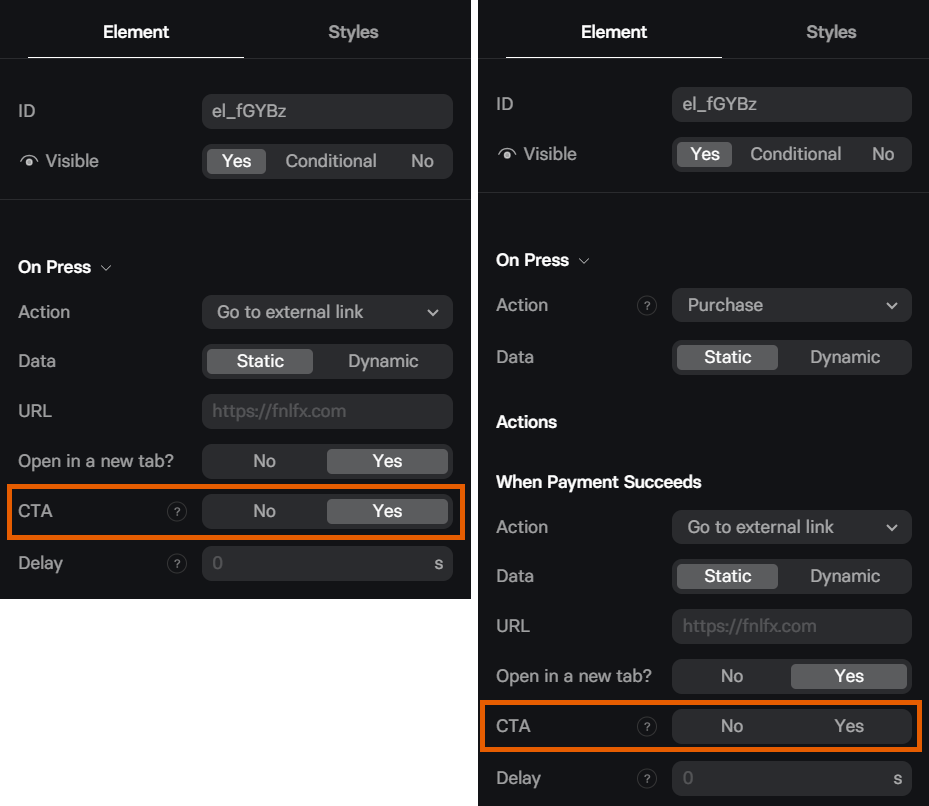
Filters
To narrow results to those that matter for your decisions, data on all Analytics page tabs can be filtered by time range and UTM parameters. For Dashboard and Charts tabs you can also filter data by:- Payment provider
- Funnel
- Currency
- Funnel version
- Funnel locale
- Product ID
- Session created date
Grouping
Grouping is available for the Charts tab only. To compare data with specific criteria, you can group data by:- Funnel
- Product ID
- Experiment (A/B)
- Currency
- Country
- Payment provider
- Billing reason
Troubleshooting
No data showing
No data showing
- Check that your funnel is published (draft funnels don’t track).
- Note that subscriptions data is available in Charts and Cohorts starting from June 17, 2025.
- Republish older funnels since funnels published before December 24, 2024 have basic tracking only.
Incorrect metrics
Incorrect metrics
Check the timezone. Analytics update continuously as visitors interact
with your funnels. All times are displayed in UTC+00:00 for consistency across
global teams.
Missing conversion data
Missing conversion data
- Set screen types properly in the editor.
- Republish funnel after changes.
