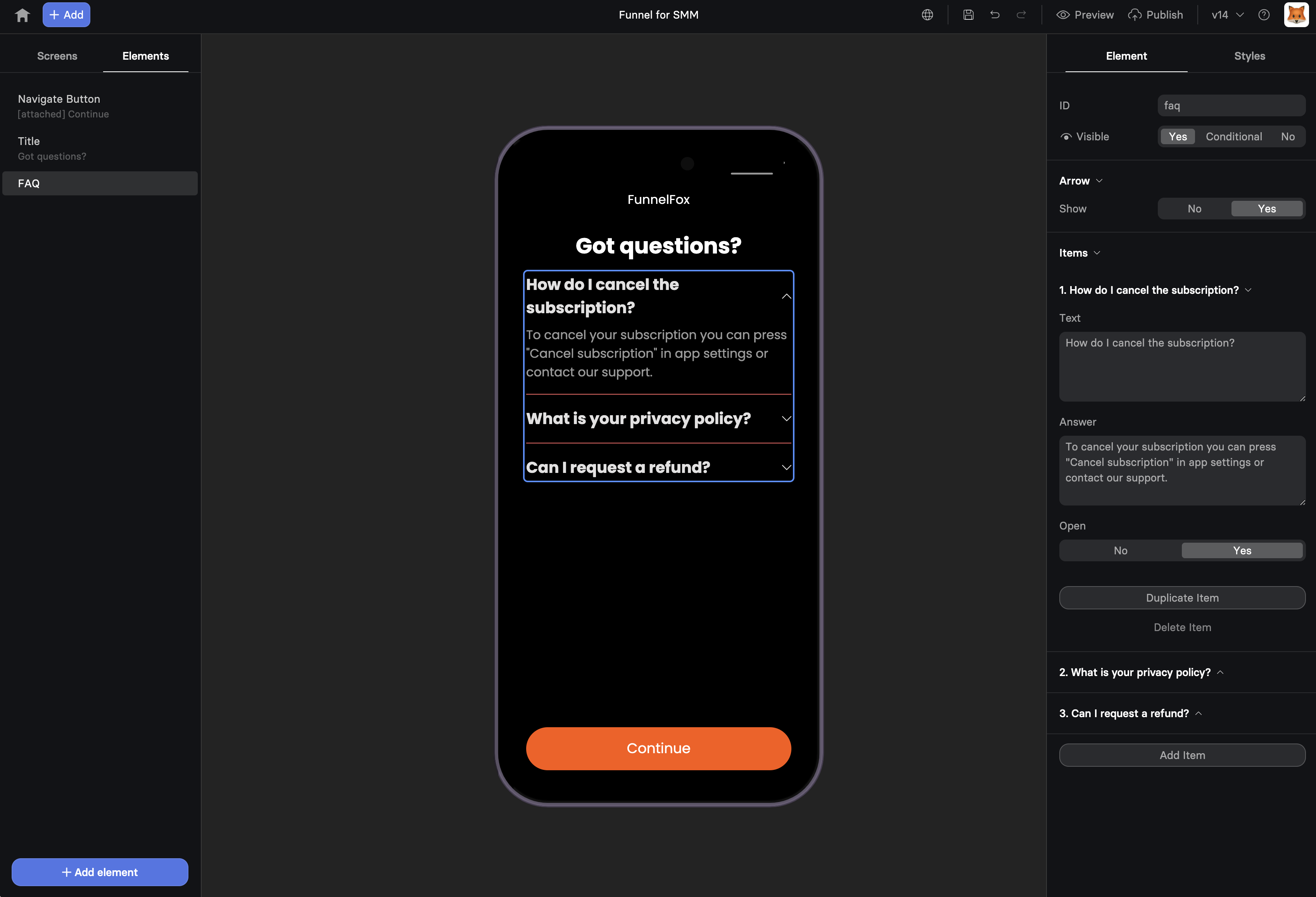
When to Use
Strategic placement for:- Paywalls - Address pricing concerns before checkout
- Sign-up forms - Explain data usage and benefits
- Product pages - Clarify features and limitations
- After testimonials - Answer remaining doubts
- Before CTAs - Remove final objections
FAQs work best when placed where users naturally have questions—typically
right before asking for commitment (payment, sign-up, etc.).
Creating FAQ Items
Each FAQ consists of:Question
The concern or curiosity users have:- Keep concise and scannable
- Use natural language
- Address real concerns
- Start with common question words
Answer
Clear, helpful response:- Get to the point quickly
- Use simple language
- Include specific details
- Build confidence
Visual Options
Show Arrow Toggle expand/collapse indicator:- ▼ Closed state
- ▲ Open state
- Helps users understand interaction
- Closed - Clean, scannable list
- Open - Show important answers immediately
Strategic FAQ Patterns
The Objection Dissolver
Address purchase barriers:The Trust Builder
Establish credibility:The Feature Clarifier
Explain functionality:Mobile Optimization
FAQs are perfect for mobile: Touch-Friendly- Large tap targets (44px minimum)
- Clear expand/collapse areas
- Smooth animations
- No accidental triggers
- Full-width questions
- Proper line height
- Sufficient padding
- High contrast text
- Lightweight accordion
- No layout shift
- Instant response
- Smooth scrolling
Psychology of FAQs
Anticipate Concerns
Users think but don’t ask:- “Is this a scam?”
- “Will it actually work?”
- “What’s the catch?”
- “Can I afford this?”
Build Confidence
Each answer should:- Remove doubt
- Add value
- Build trust
- Move toward yes
Order Matters
Question sequence strategy:- Most common concern - Address immediately
- Trust/credibility - Build confidence
- Features/benefits - Add value
- Practical/logistics - Clear details
- Positive closer - End on high note
Effective FAQ Writing
Questions That Convert
Use customer language: ❌ “What is your refund policy?” ✅ “What if I’m not satisfied?” Address emotions: ❌ “How does the product work?” ✅ “Will this really help me?” Be specific: ❌ “Is support included?” ✅ “How fast will support respond?”Answers That Convince
Start with yes/no: “Yes, you can cancel anytime…” Include specifics: “Response within 2 hours, Monday-Friday” Add social proof: “Like 95% of our customers, you’ll…” End with confidence: “…so you can start with complete peace of mind.”Common FAQ Templates
SaaS Product
Online Course
E-commerce
Subscription Service
Styling FAQs
Visual Hierarchy
- Question font - Slightly larger or bold
- Answer font - Regular weight, readable
- Spacing - Clear separation between items
- Colors - Subtle backgrounds for answers
Interaction Feedback
- Hover states on questions
- Smooth expand animation
- Clear active states
- Arrow rotation animation
Brand Alignment
- Match your color scheme
- Consistent typography
- Appropriate tone
- Visual consistency
Combining with Other Elements
FAQ + Timer
FAQ + Testimonials
FAQ + Checkout
Conversion Impact
Strategic FAQs increase conversion:| Placement | Typical Increase |
|---|---|
| Before checkout | +10-15% |
| On pricing page | +8-12% |
| After testimonials | +5-8% |
| In cart/checkout | +12-18% |
FAQs are most effective when they address actual user concerns, not
generic questions. Use support tickets and user research to identify
real questions.
Best Practices
Do’s
✅ Answer real customer questions ✅ Keep answers concise ✅ Use natural language ✅ Update based on feedback ✅ Test different ordersDon’ts
❌ Create fake questions ❌ Write essay-length answers ❌ Use complex jargon ❌ Hide important information ❌ Overwhelm with too manyTroubleshooting
FAQ not expanding
FAQ not expanding
- Check for JavaScript errors
- Verify accordion functionality
- Test in different browsers
- Look for CSS conflicts
Text not readable
Text not readable
- Increase font size
- Check color contrast
- Add padding to answers
- Verify line height
Too many FAQs
Too many FAQs
- Limit to 5-7 questions
- Group related questions
- Move some to help page
- Focus on conversion barriers
Mobile layout issues
Mobile layout issues
- Check touch target size
- Verify text wrapping
- Test expand animation
- Ensure proper padding
Next Steps
- Add FAQs before checkout to reduce abandonment
- Track FAQ interactions with analytics
- Test different questions with A/B tests
- Combine with testimonials for trust
