Scientific optimization: FunnelFox automatically handles traffic
splitting, statistical significance calculations, and performance tracking
so you can focus on creating variants and analyzing results.
Why Experiments Matter
Guessing what works is expensive. Experiments (A/B testing) remove the guesswork by letting real user behavior tell you what converts better.Data-Driven Decisions
Replace opinions with facts. See exactly which variant performs
better with conversion rates before making changes permanent.
Continuous Improvement
Small improvements compound. A 5% better conversion rate each
month leads to 80% improvement over a year.
Risk Mitigation
Test radical changes safely. If a new approach fails, only a
portion of traffic sees it, limiting potential losses.
Learn Your Audience
Discover what resonates. Tests reveal preferences you couldn’t
predict, helping you understand your customers better.
How FunnelFox Experiments Work
The Experiment Process
Key Concepts
- Control vs Variants
- Traffic Splitting
Control Funnel
Your baseline funnel — the current version you’re trying to beat. This is what you measure improvements against.Variant Funnels
Alternative versions with changes you’re testing. Could be:- Different headlines or copy
- Alternate layouts or designs
- Modified pricing or offers
- Completely different flows
You can test up to 4 funnels simultaneously (1 control + 3 variants),
though most tests compare just 2 versions for faster results.
Viewing Experiments
Experiments List
The main experiments page shows all active and completed experiments: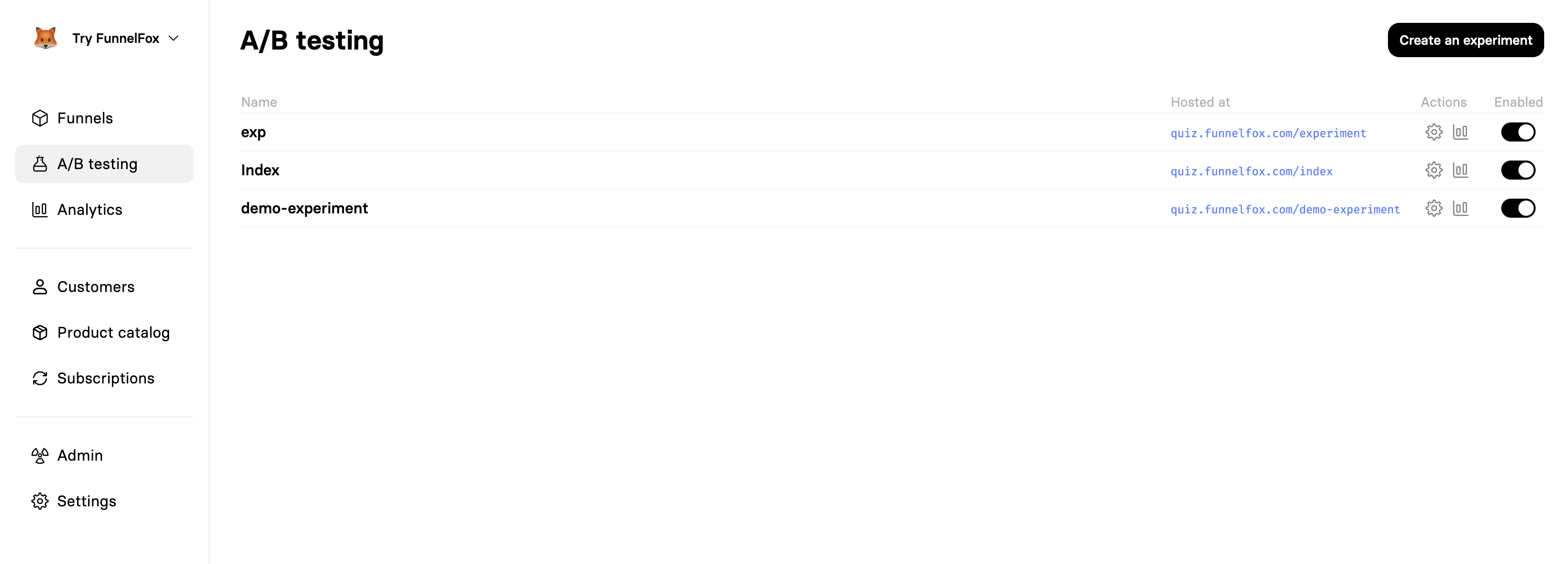
Understanding the Columns
Your experiment identifier. Use descriptive names like
“Checkout-PriceTest” or “Homepage-HeadlineVariant” for easy tracking.
The URL where the experiment runs. Visitors to this URL are
automatically enrolled in the experiment and randomly assigned to variants.
Quick actions for each experiment:
- Settings: Configure experiment parameters
- Analytics: View detailed performance metrics
- Toggle: Enable/disable the experiment
Experiment status:
- On: Actively splitting traffic and collecting data
- Off: Paused but not ended (can be resumed)
Creating an Experiment
Setting Up Your First Experiment
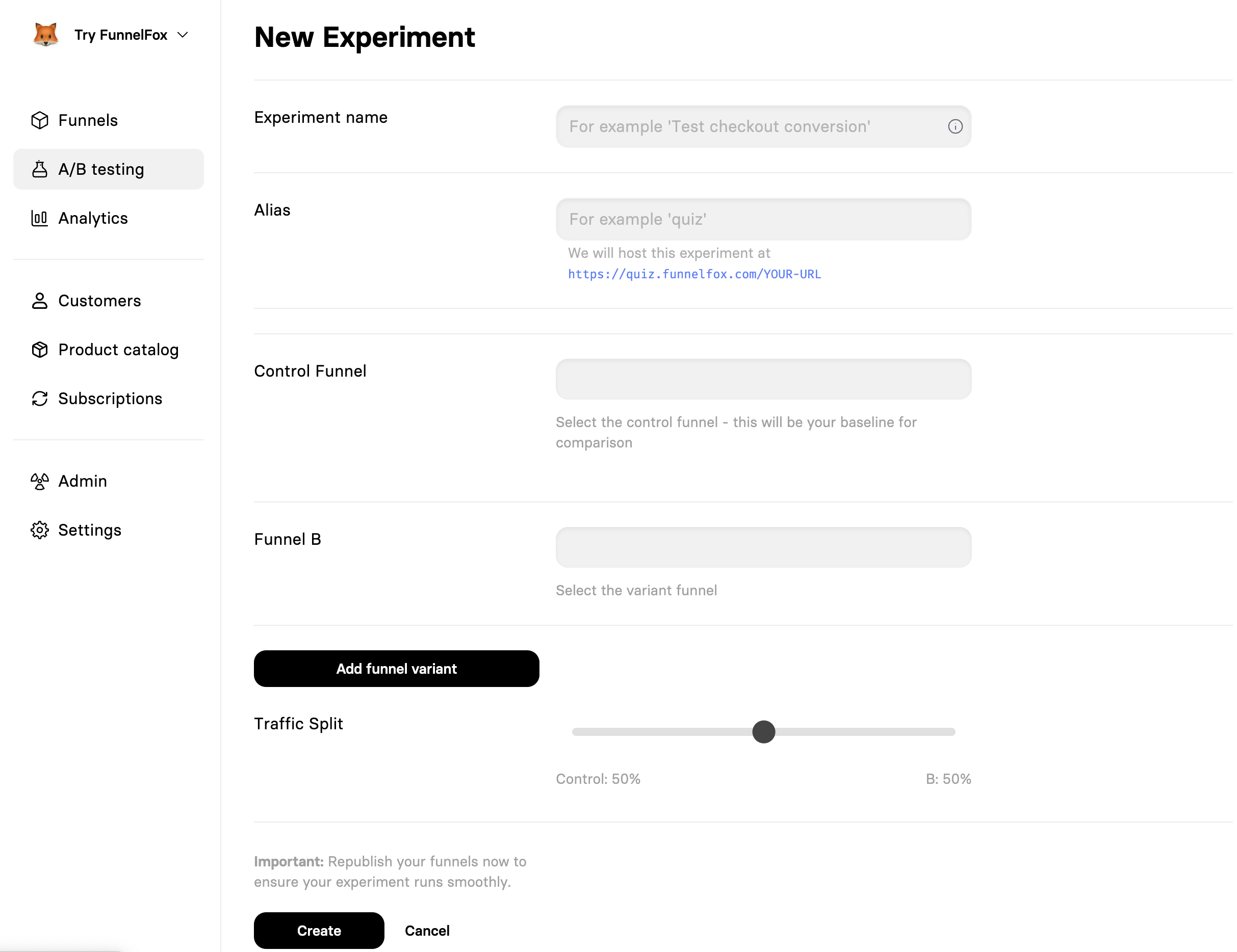
Prepare your funnels
Before creating an experiment:
- Build your variant funnels with the changes you want to test
- Publish all funnels (both control and variants)
- Test each funnel individually to ensure they work
Name your experiment
Choose a clear, descriptive name that explains what you’re testing:
- ✅ “Checkout-FreeTrial-vs-Paid”
- ✅ “Homepage-LongForm-vs-Short”
- ❌ “Test1” or “New experiment”
Set the experiment URL
The Alias field determines where your experiment lives:
- Enter a URL path like “special-offer” or “quiz”
- This creates:
your-project.fnlfx.com/special-offer - All variants share this single URL
The experiment URL can be different from your funnel URLs.
This lets you run experiments without changing existing campaign links.
Select control funnel
Choose your baseline funnel—what you’re currently using or
testing against. This should be your proven performer or
current default.
Add variant funnels
Click Add funnel variant to include test versions:
- Add up to 3 variants (4 total including control)
- Each variant should test a specific hypothesis
Configure traffic split
Adjust the traffic distribution slider:
- Equal split: Fastest statistical significance
- Custom: Set specific percentages per variant
Republish all funnels
After creating the experiment:
- Go to each funnel used in the experiment
- Click Publish on every funnel (even if already published)
- This links the funnels to the experiment system
The experiment begins collecting data only after all funnels
are republished. This step is required every time you create
or modify an experiment.
Analyzing Results
Experiment Dashboard
Click on any experiment to view detailed performance metrics: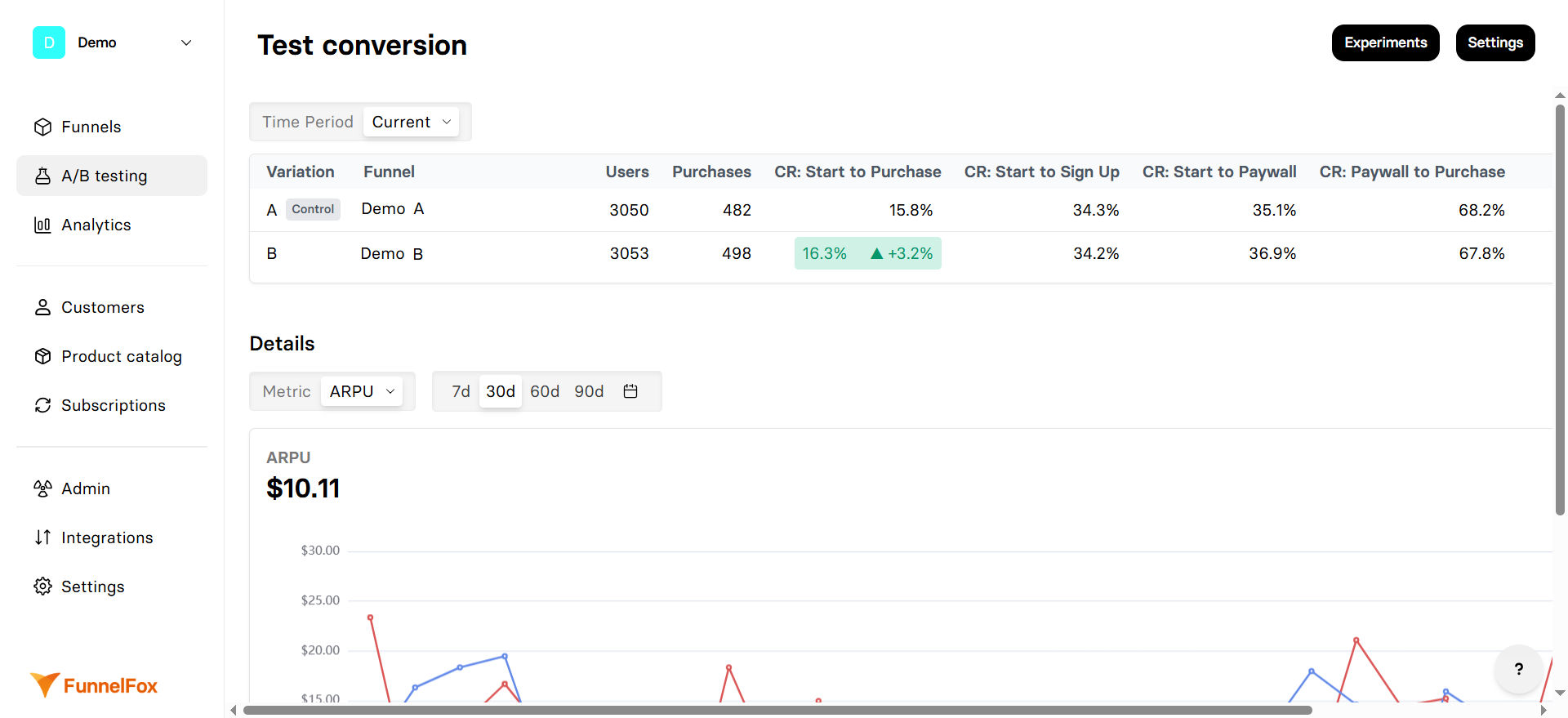
Key Metrics Explained
Total unique visitors who entered each variant. This is your
sample size—more users mean more reliable results.
Number of users who completed the desired action (purchase,
signup, etc.). The definition depends on your funnel goals.
Shows what percentage of visitors who start the funnel complete a successful purchase.
Shows what percentage of visitors who start the funnel complete the sign-up step.
Shows what percentage of visitors who start the funnel reach your paywall or pricing screen.
Shows what percentage of visitors who reach the paywall complete a successful purchase.
Average Revenue Per User. Critical for revenue optimization.
Sometimes a lower conversion rate with higher ARPU is better.
Total revenue divided by customers who actually purchased. Shows how much paying customers spend on average.Refunds reduce the total revenue.
Metrics Over Time
The graph shows performance trends throughout the experiment:- Time selector: View data by day, week, or month
- Metric selector: Switch between different KPIs
- Variant lines: Compare performance visually
Managing Experiments
Experiment Settings
Access settings to modify your running experiment: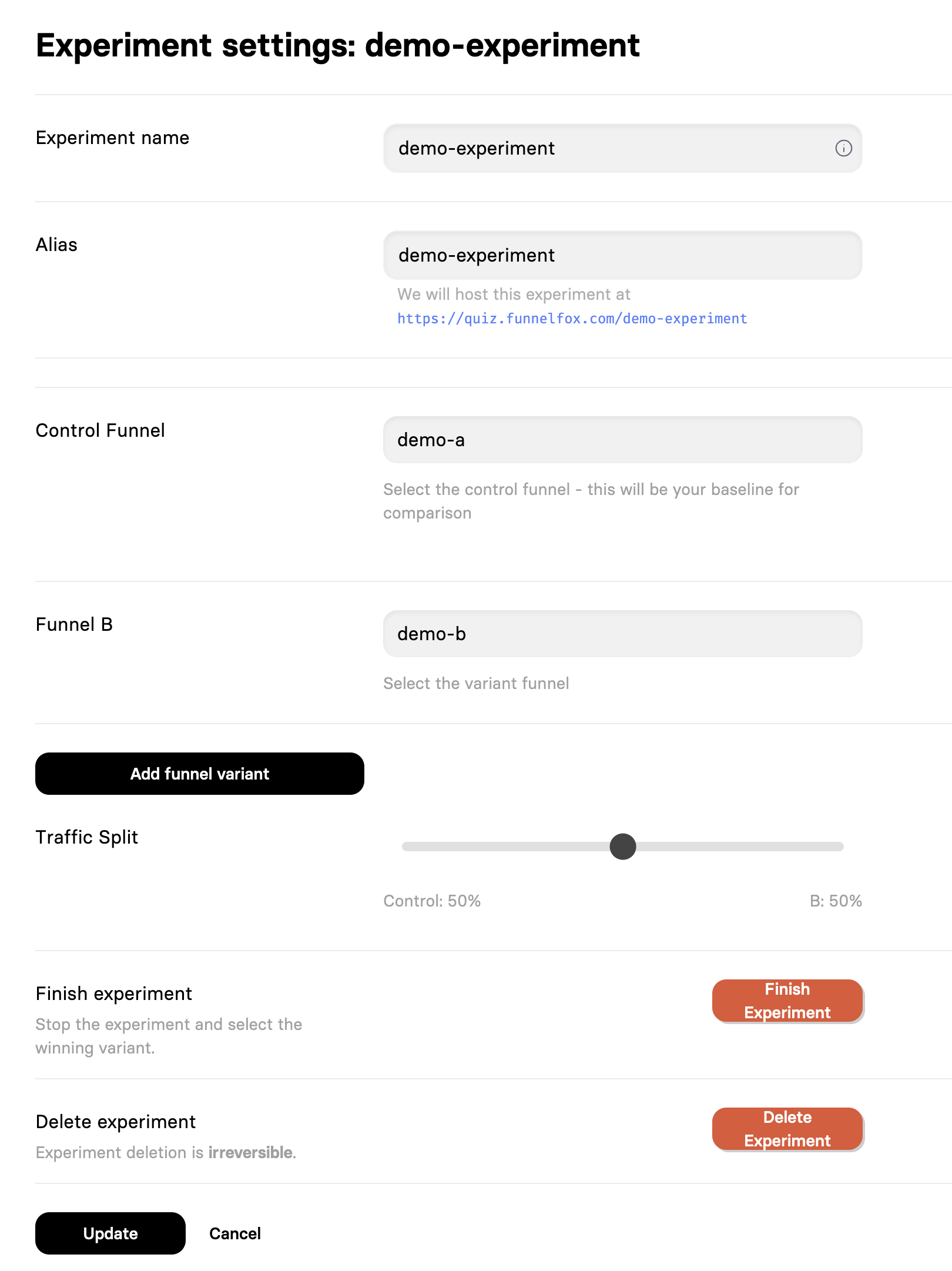
What You Can Change
During the experiment:- Experiment name and description
- Traffic split percentages
- Pause/resume the experiment
- Add or remove variants (see warning below)
- The experiment URL (would break tracking)
- Funnel content (must republish funnels separately)
Ending an Experiment
When you’re ready to pick a winner:Verify statistical significance
Ensure you have:
- Sufficient sample size (minimum 100 conversions per variant)
- Consistent results over time (not just a lucky day)
Select the winner
Choose which variant should get all future traffic. The winning
funnel automatically takes over the experiment URL, so before you
finish the experiment:
- Go to the funnel list
- Find the funnel that currently has the conflicting alias
- Change its alias to something else.
- Finish the experiment.
Deleting Experiments
To remove an experiment completely:- Navigate to experiment settings
- Click Delete Experiment
- Confirm deletion (this is irreversible)
Deleting an experiment removes all its data permanently. Consider
exporting results first if you need them for future reference.
Common Experiment Ideas
High-Impact Experiments to Try
Pricing & Offers- Free trial vs paid trial vs no trial
- Monthly vs annual pricing emphasis
- Discount amounts and presentation
- Urgency and scarcity messaging
- Benefit-focused vs feature-focused
- Long-form vs short-form copy
- Different value propositions
- Social proof placement
- Single-step vs multi-step checkout
- Form fields required vs optional
- Upsel timing and presentation
- Exit intent offers
- Button colors and sizes
- Image vs video content
- Layout and information hierarchy
- Mobile-specific optimizations
Analytics Integration
FunnelFox sends experiment data to your analytics platforms:Automatic Tracking
Every visitor gets tagged with:ff-experiment: The experiment name
Analyzing in External Tools
To analyze results in your analytics platform:- Filter by experiment: Use
ff-experimentproperty - Filter by variation: Use
ff-funnelproperty - Compare metrics: Analyze beyond basic conversion
- Segment further: Combine with other user properties
This integration lets you analyze experiment impact on metrics
FunnelFox doesn’t track, like long-term retention or lifetime value.
Frequently Asked Questions
Can I run multiple experiments simultaneously?
Can I run multiple experiments simultaneously?
Yes, you can run multiple experiments at once. You can even run them
on the same URL—FunnelFox will distribute traffic equally between
experiments. However, this splits your traffic and slows down
statistical significance for each experiment. For faster results,
it’s recommended to either run experiments on different URLs or
run them sequentially.
Why do I need to republish funnels after creating an experiment?
Why do I need to republish funnels after creating an experiment?
Republishing links the funnels to the experiment system and enables
traffic distribution. Without republishing, the experiment exists
but won’t receive any traffic. This is required even if the funnels
were already published before creating the experiment.
Can I change a funnel during an experiment?
Can I change a funnel during an experiment?
Technically yes (republish the funnel), but it invalidates your
results. Any changes during an experiment make it impossible to know
what caused performance differences. Finish the current experiment first.
What happens if I add or remove variants during an experiment?
What happens if I add or remove variants during an experiment?
Modifying variants (adding or removing funnels) will reset all
analytics data for the experiment. The experiment essentially starts
over from zero. Your previous data is archived and accessible via
the “View previous version” button, but old and new data are kept
separate. Only make such changes if absolutely necessary.
What's the minimum improvement worth testing?
What's the minimum improvement worth testing?
Aim for at least 10-15% improvement potential. Smaller improvements
take much longer to detect statistically and may not justify the
experiment effort. Focus on big wins first.
Troubleshooting
Experiment Not Getting Traffic
If your experiment shows no visitors:- Did you republish all funnels? This is the most common issue
- Verify the experiment is enabled (toggle is on)
- Check the experiment URL is correct
- Ensure you’re sending traffic to the experiment URL
- Confirm all funnels in the experiment are published
Inconsistent Results
If metrics fluctuate wildly:- Wait for more data to smooth variations
- Check for external factors (campaigns, seasonality)
- Verify tracking is working correctly
- Look for technical issues in specific variants
Need Help?
- Review Funnel Creation for building variants
- Check Analytics Guide for deeper metrics analysis
