Automatic tracking: Customer profiles are created instantly when anyone
opens your funnel. You’ll see all visitors, not just paying customers,
giving you insights into your entire conversion funnel.
Understanding Profiles vs Sessions
FunnelFox tracks visitors using two key concepts that work together to give you a complete picture of user behavior:- Profile (Customer)
- Session
What is a Profile?
A profile represents a unique visitor across all their interactions with your funnels. Think of it as one consistent device or browser that returns multiple times.Key characteristics:- Created when someone first visits any funnel
- Persists across multiple visits
- Tracks the same person/device over time
- Contains all sessions, transactions, and subscriptions
- Uses browser cookies for identification
- Unique per project (same person = different profiles in different projects)
In the dashboard, “Customer” and “Profile” mean the same thing.
We use “Customer” in the UI for clarity, but technically these
are visitor profiles regardless of purchase status.
Preview vs Production Behavior
| Environment | Profile Behavior | Session Behavior | Use Case |
|---|---|---|---|
| Production | Persistent across visits | New session per visit | Real visitor tracking |
| Preview | New profile every time | New session every time | Fresh testing experience |
Why Unified Customer View Matters
Having all customer data in one place solves critical business challenges:Complete Journey
See every touchpoint from first visit to purchase, understanding
the full customer journey across all funnels.
Support Context
When customers contact support, instantly see their complete
history including all visits, purchases, and interactions.
Behavioral Insights
Identify patterns like how many visits before purchase, which
funnels work together, and where visitors drop off.
Integration Data
See customer data from connected services like Adapty or
RevenueCat, providing app subscription status alongside web activity.
Viewing Customers
Customer List
The main customers page displays all profiles in a comprehensive table: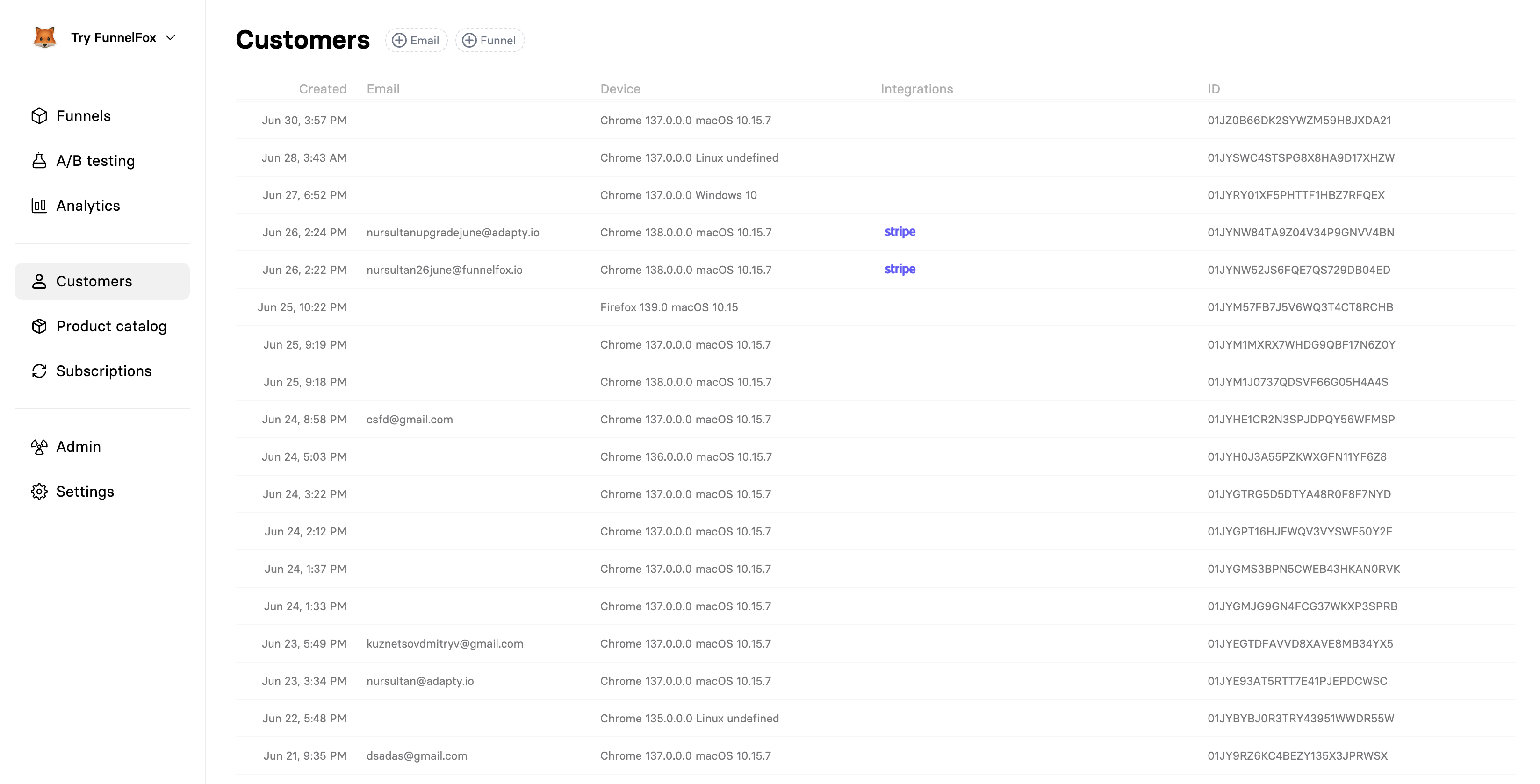
Understanding the Columns
When this profile first visited any of your funnels. This is the
customer’s “first touch” timestamp, useful for cohort analysis.
Customer’s email address if they’ve provided it through a form or
purchase. Empty for anonymous visitors who haven’t converted yet.
Browser and operating system information extracted from the user agent.
Helps identify platform-specific issues or opportunities.
Connected 3rd party services.
The unique Profile ID used throughout FunnelFox. This is what you’ll
use in webhooks, API calls, and when searching for specific customers.
Filtering Options
Quickly find specific customers or segments:- By Email
- By Funnel
- By Integration
- By Date
Email Filter: Search for customers by email address. Useful for
support requests or checking if someone is already in your system.
Customer Details
Click any customer to view their complete profile and activity history: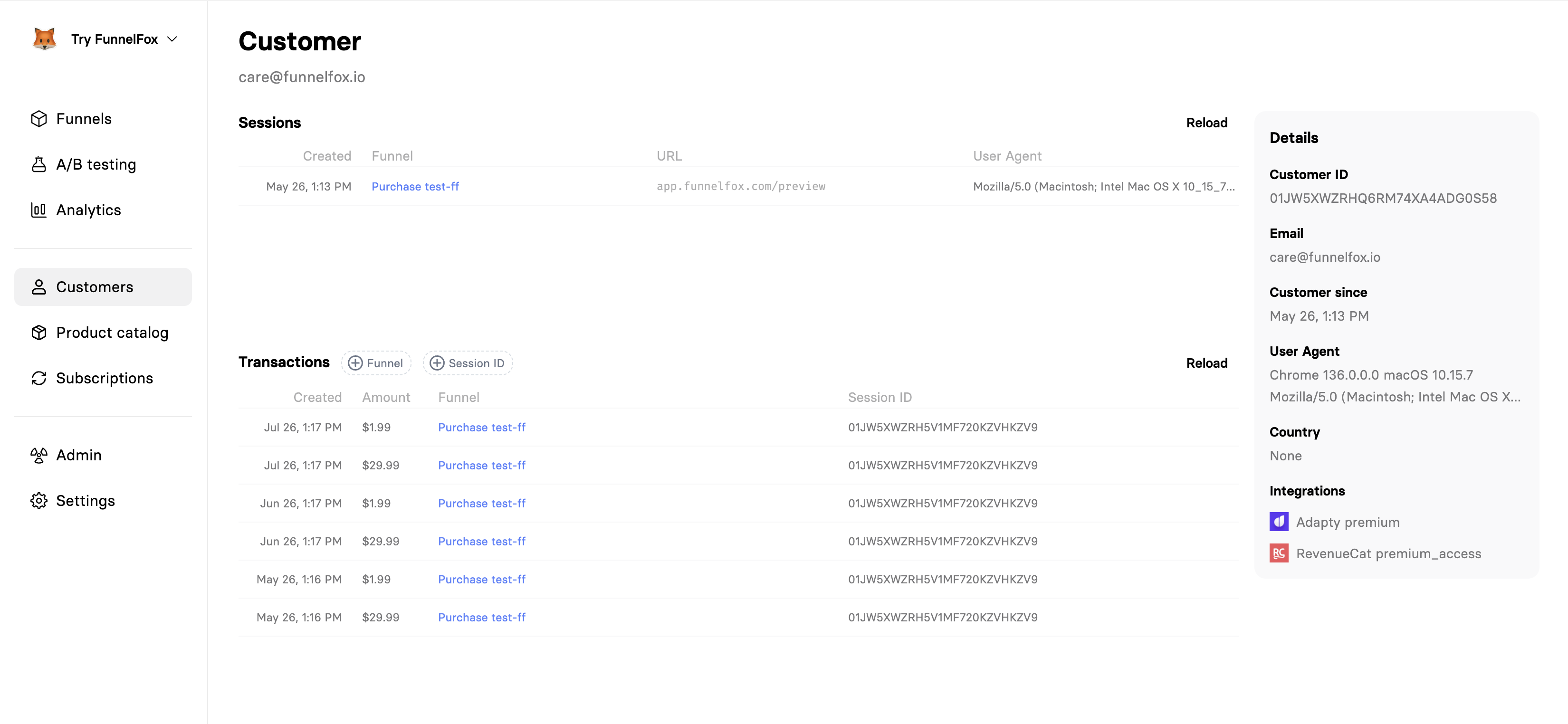
Profile Information
The details sidebar shows comprehensive customer data:The unique identifier for this profile. Use this when working with
webhooks, API calls, or support tickets.
Customer’s email if provided. May be collected through forms,
purchases, or integrations.
When this profile was first created (first funnel visit). Shows
how long they’ve been in your ecosystem.
Complete browser and device information. Useful for debugging
device-specific issues or understanding your audience’s tech stack.
Geographic location based on IP address. Helps with localization
decisions and regional marketing strategies.
External services with data for this customer:
- Subscription platforms (Adapty, RevenueCat)
- Payment providers (Stripe, PayPal)
- Analytics tools (Mixpanel, Amplitude)
Sessions History
View all visits from this customer:When each session started. Shows visit frequency and patterns.
Which funnel they visited. Click to see the specific funnel configuration.
The complete URL including parameters. Useful for tracking campaign
sources and A/B test variants.
Browser details for each session. Helps identify if customers switch
devices or update browsers.
Sessions are listed chronologically, making it easy to see the
customer’s journey over time. Look for patterns like multiple visits
before purchase or returning after cancellation.
Transactions History
All payments and purchases from this customer:When the transaction occurred. Matches your PSP’s transaction time.
Transaction value in the original currency. Includes one-time
payments and subscription charges.
Which funnel generated this transaction. Helps attribute revenue
to specific campaigns.
Links the transaction to a specific session. Click to see the
complete session details including the conversion path.
Common Use Cases
Support Workflows
When a customer contacts support:Privacy and Data Management
Customer Data Rights
FunnelFox helps you comply with privacy regulations:- Data Access: Export all data for a specific profile
- Data Deletion: Remove profiles and their associated data
- Data Portability: Export customer data in standard formats
- Consent Tracking: Record and manage consent preferences
Anonymous Visitors
Many profiles won’t have email addresses—these are anonymous visitors who:- Haven’t made a purchase
- Haven’t filled out a form
- Haven’t opted into tracking
- Understanding traffic patterns
- Analyzing funnel drop-off points
- A/B testing and optimization
- Device and browser analytics
Frequently Asked Questions
Why do I see customers without emails?
Why do I see customers without emails?
Profiles are created for all visitors, not just converters. Anonymous
profiles help you understand your entire funnel, including drop-offs.
Emails are only captured through forms or purchases.
How does FunnelFox identify returning visitors?
How does FunnelFox identify returning visitors?
FunnelFox uses browser cookies to identify returning visitors.
This works across sessions within the same project but creates new
profiles if users clear cookies, switch devices, or visit a different
project’s funnels.
Why are preview funnel visitors separate?
Why are preview funnel visitors separate?
Preview funnels create new profiles on each visit to ensure fresh
testing experiences. This prevents cached data, stored forms, or
cookie data from affecting your tests. Production funnels maintain
persistent profiles as expected.
Can I merge duplicate customer profiles?
Can I merge duplicate customer profiles?
Currently, profiles cannot be manually merged. If a customer uses
different devices, clears cookies, or visits different projects,
they will appear as separate profiles. Use email addresses to
identify the same person across profiles.
How long is customer data retained?
How long is customer data retained?
Customer profiles and sessions are retained indefinitely unless manually
deleted. You can request to delete user PII from your manager.
Can I export customer data?
Can I export customer data?
Yes, you can export customer data via:
- API endpoints for programmatic access
- Individual profile export for GDPR requests
Need Help?
- Review Sessions & Analytics for deeper insights
- Check Subscription Management for customer payments
- Read Integration Guides for platform-specific setup
