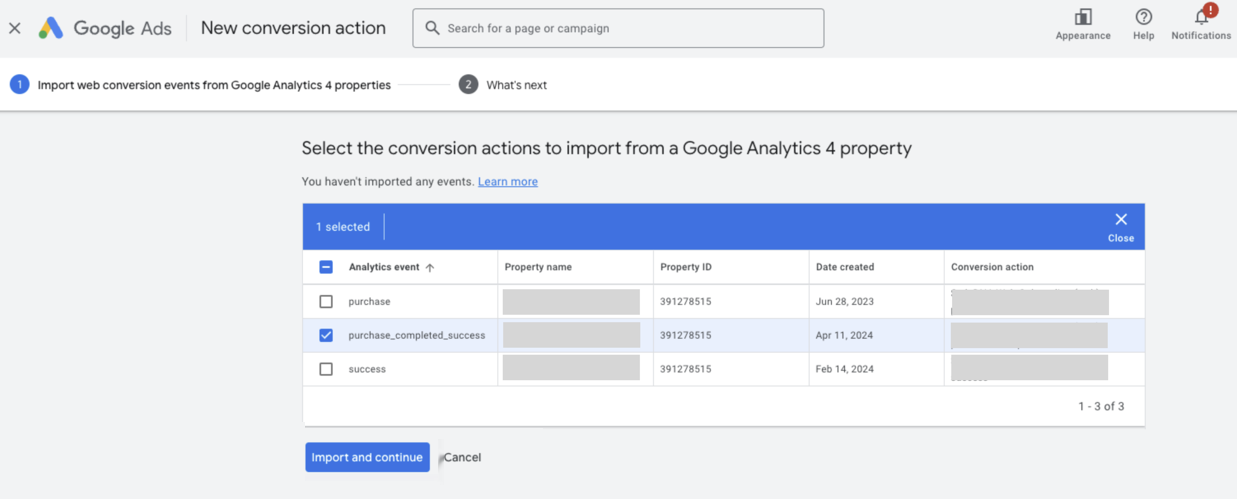- FunnelFox sends key events to your GA4 property.
- You mark the events as key events in GA4 (e.g.,
purchase_completed_success). - You link GA4 and Google Ads.
- Key events are imported as Google Ads conversions.
Setup
Follow these steps to import GA4 key events into Google Ads.1. Mark key event
- Go to Admin > Data display > Events in Google Analytics.
- Mark
purchase_completed_successas a key event.
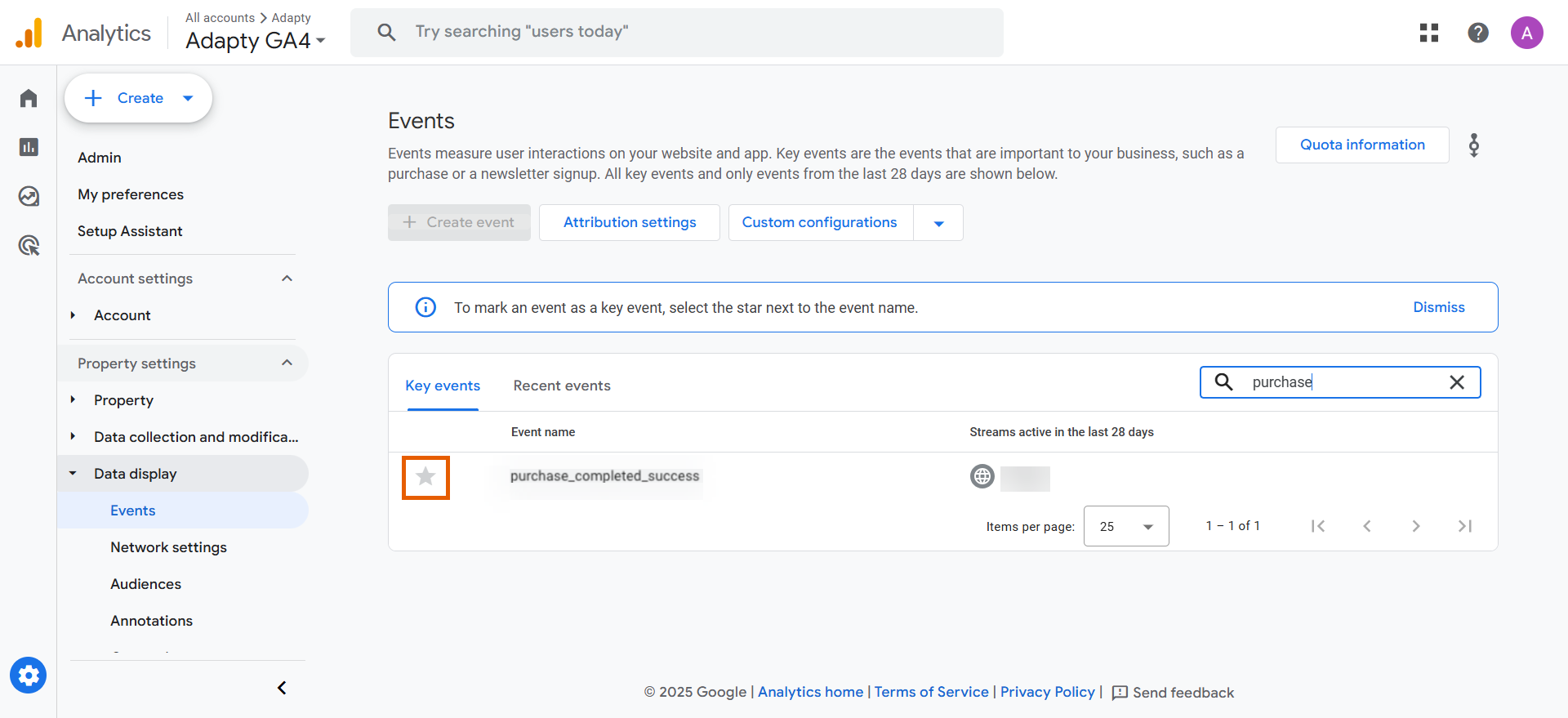
2. Link GA4 to Google Ads
- Go to Admin > Product links > Google Ads links in Google Analytics.
- Click Link.
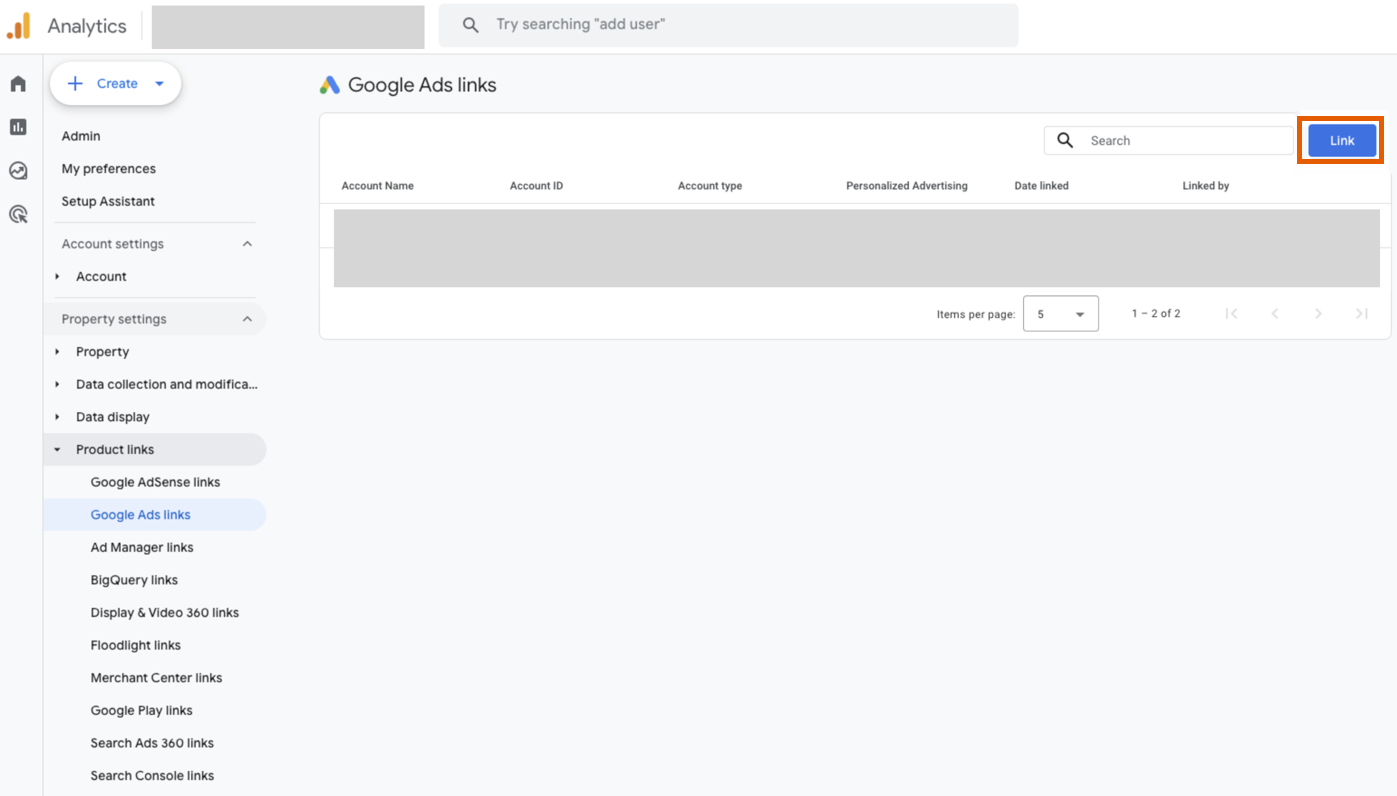
- Click Choose Google Ads accounts.
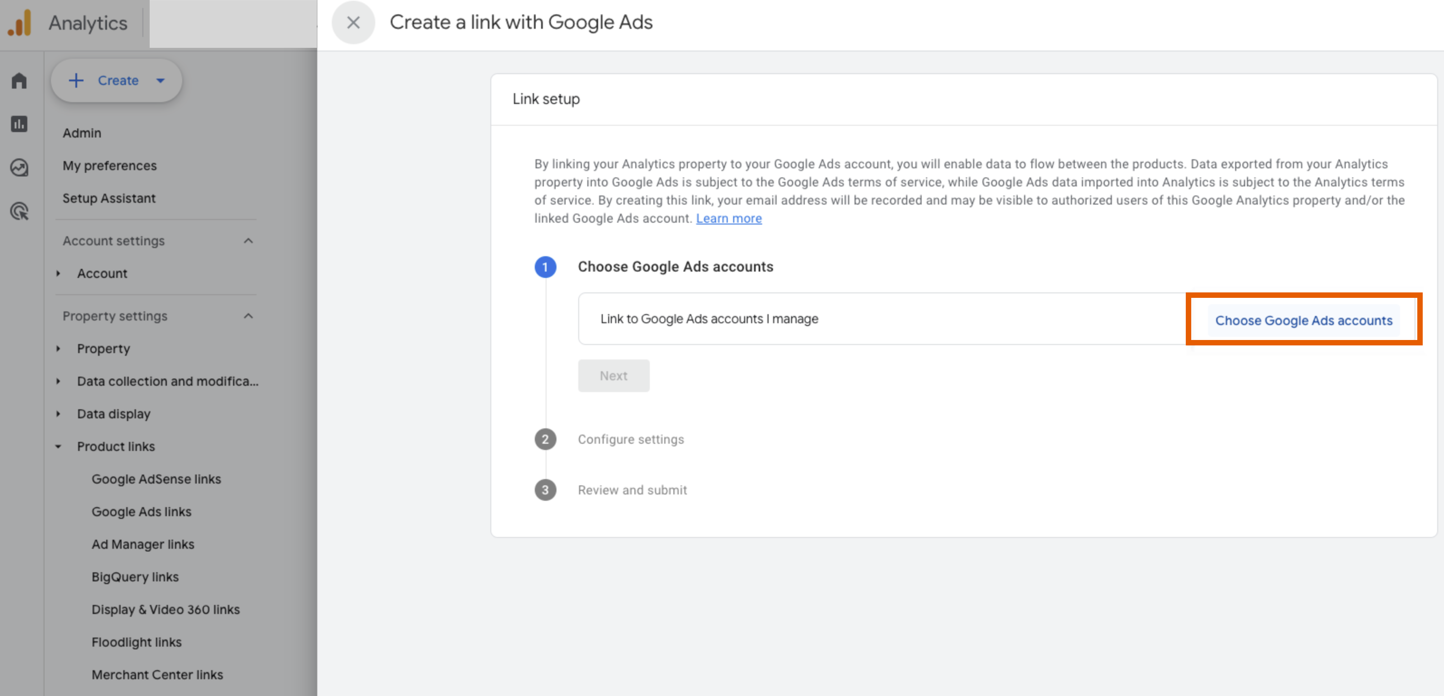
- Select your Google Ads account and click Confirm.
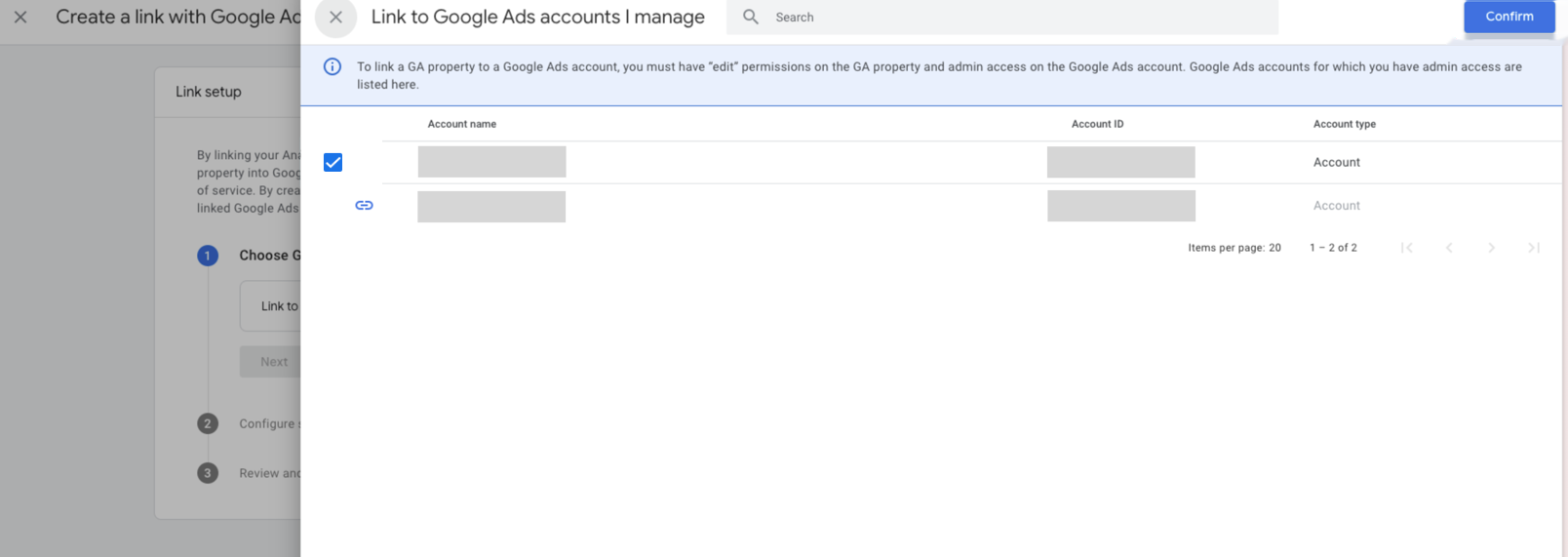
- Keep all options toggled on under Configure settings and click Next.
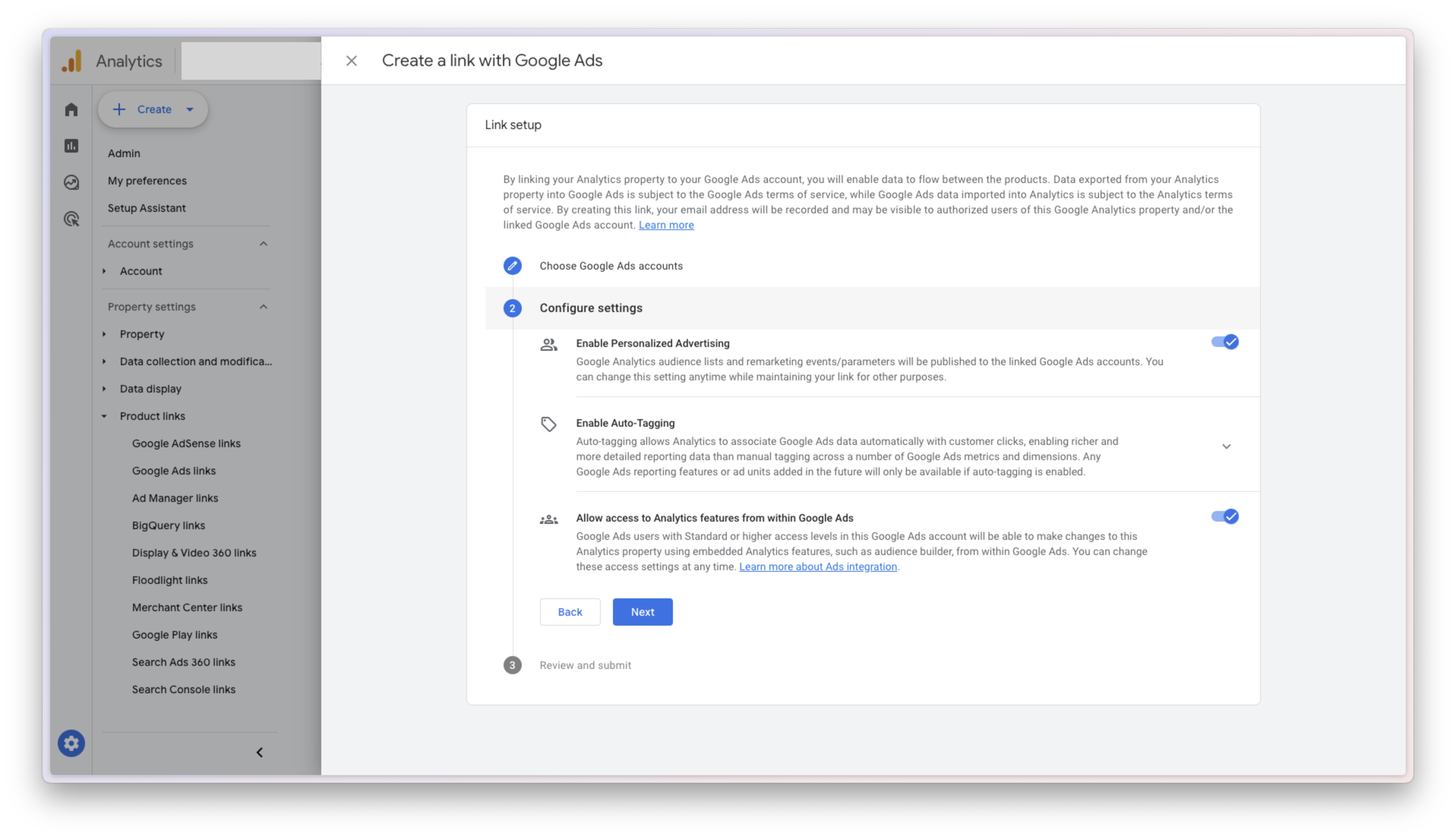
- Click Submit.
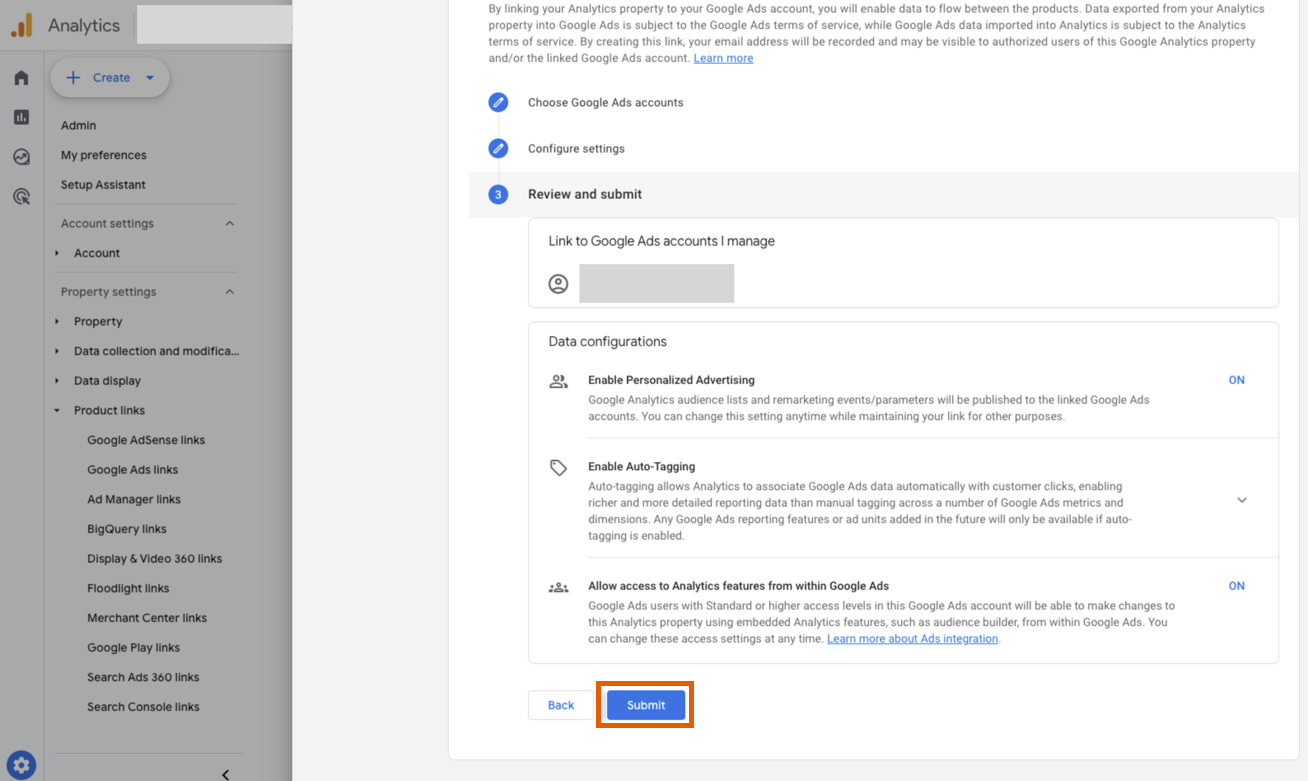
3. Link Google Ads to GA4
- Go to Tools > Data Manager in Google Ads.
- Click Google Analytics (GA4) & Firebase under Featured products.
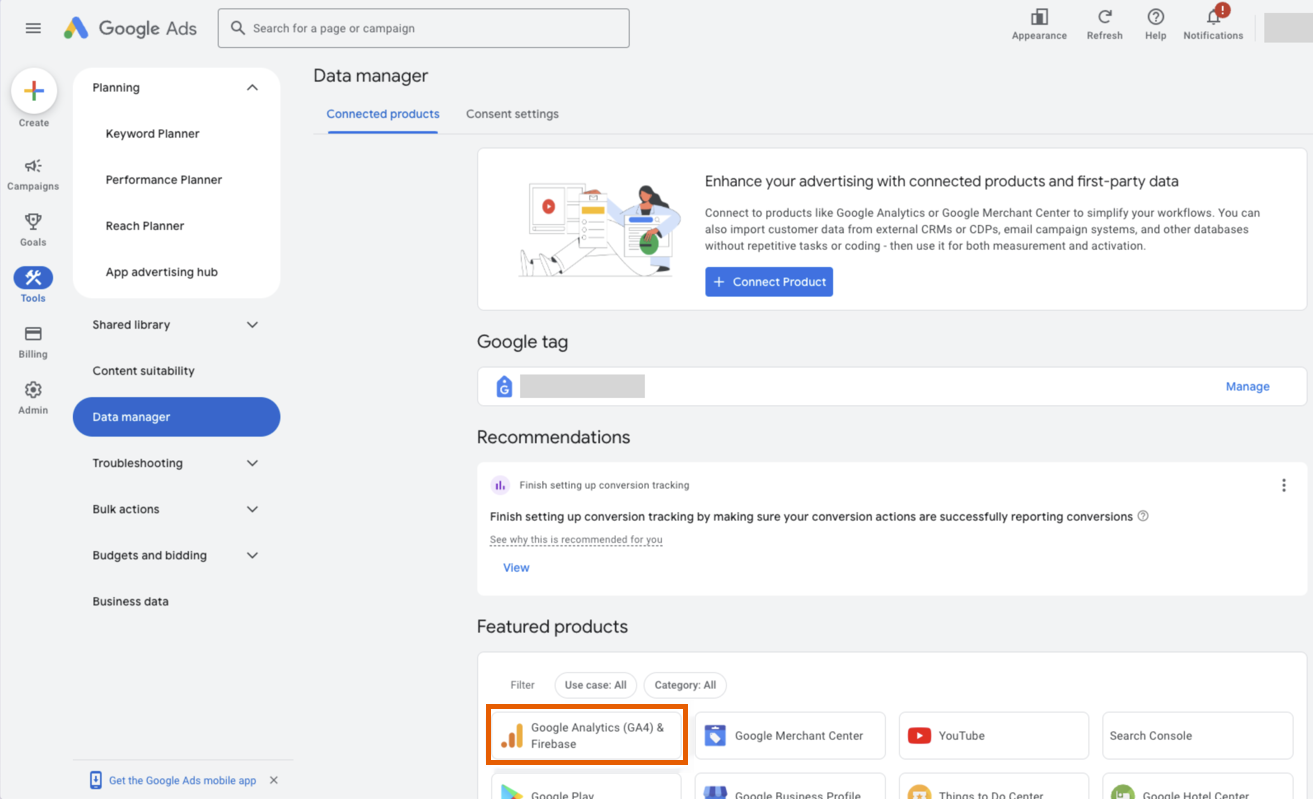
- Select your Google Analytics account and click Next.
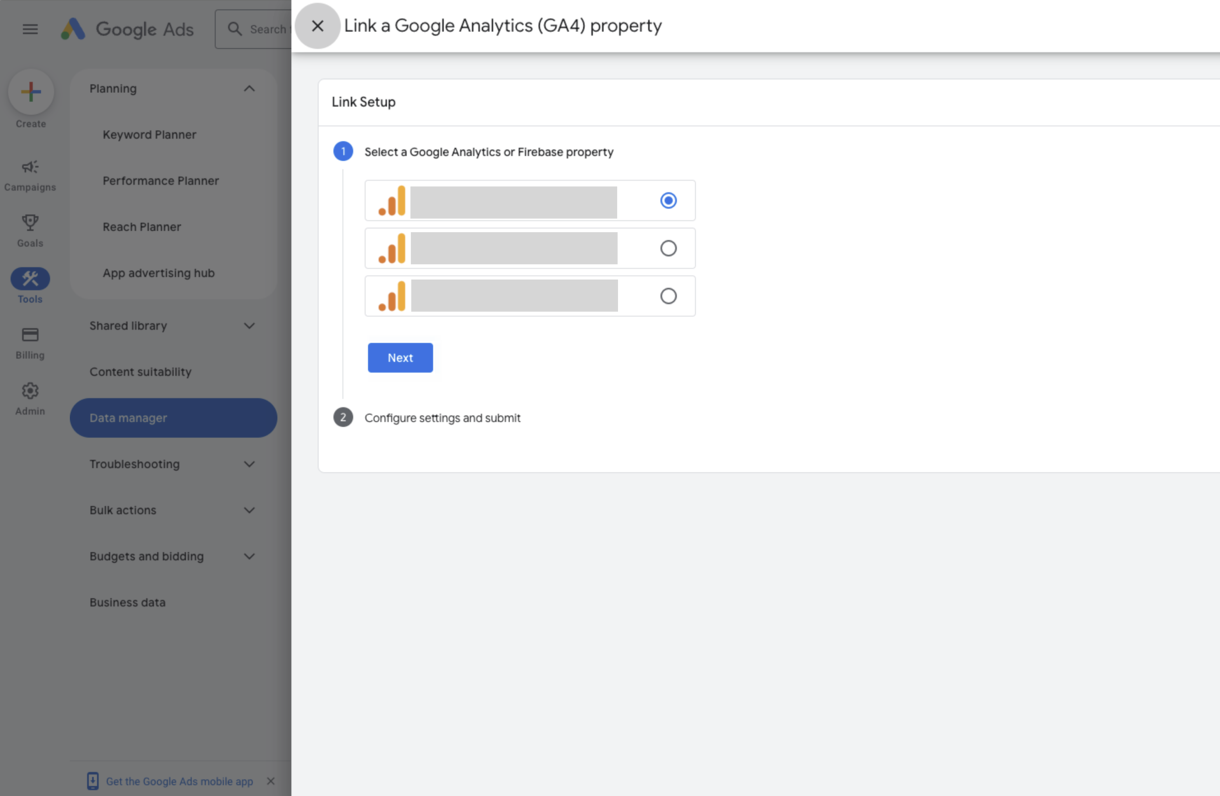
- Keep all options toggled on under Data sharing and click Link.
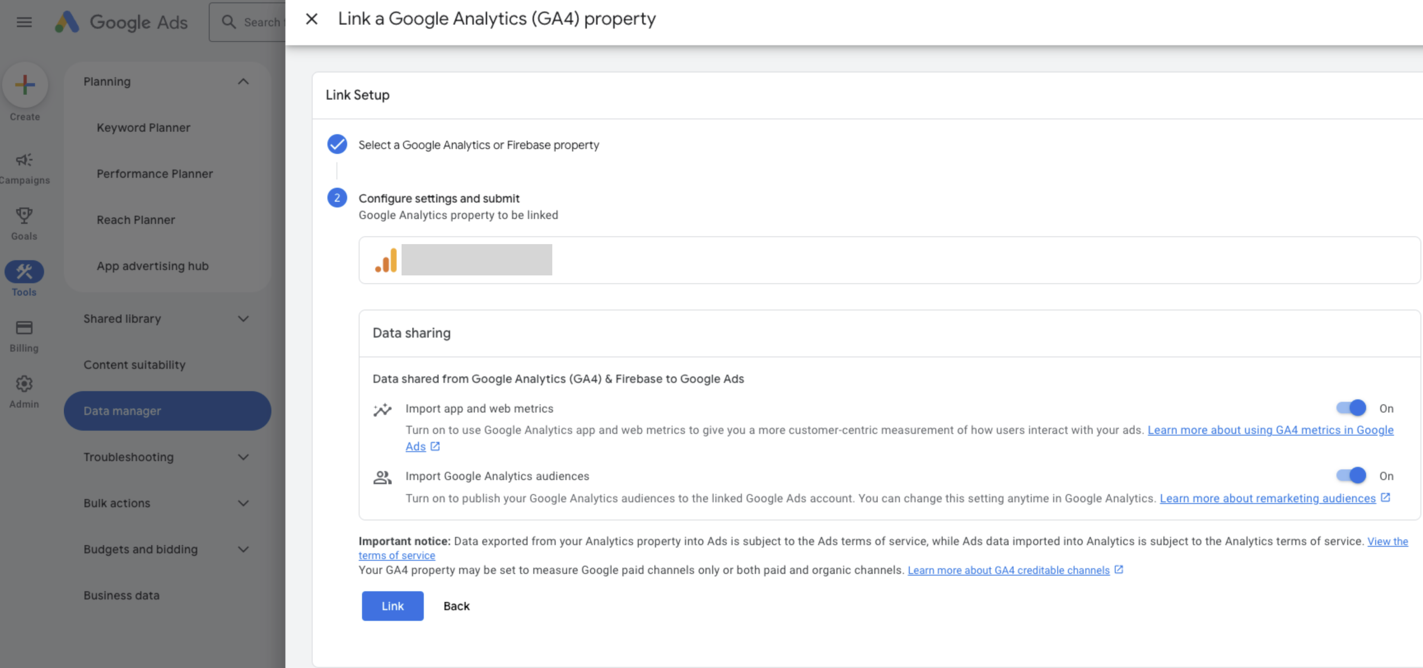
4. Import GA4 key events
- Go to Goals > Conversions > Summary in Google Ads.
- Click + Create conversion action.
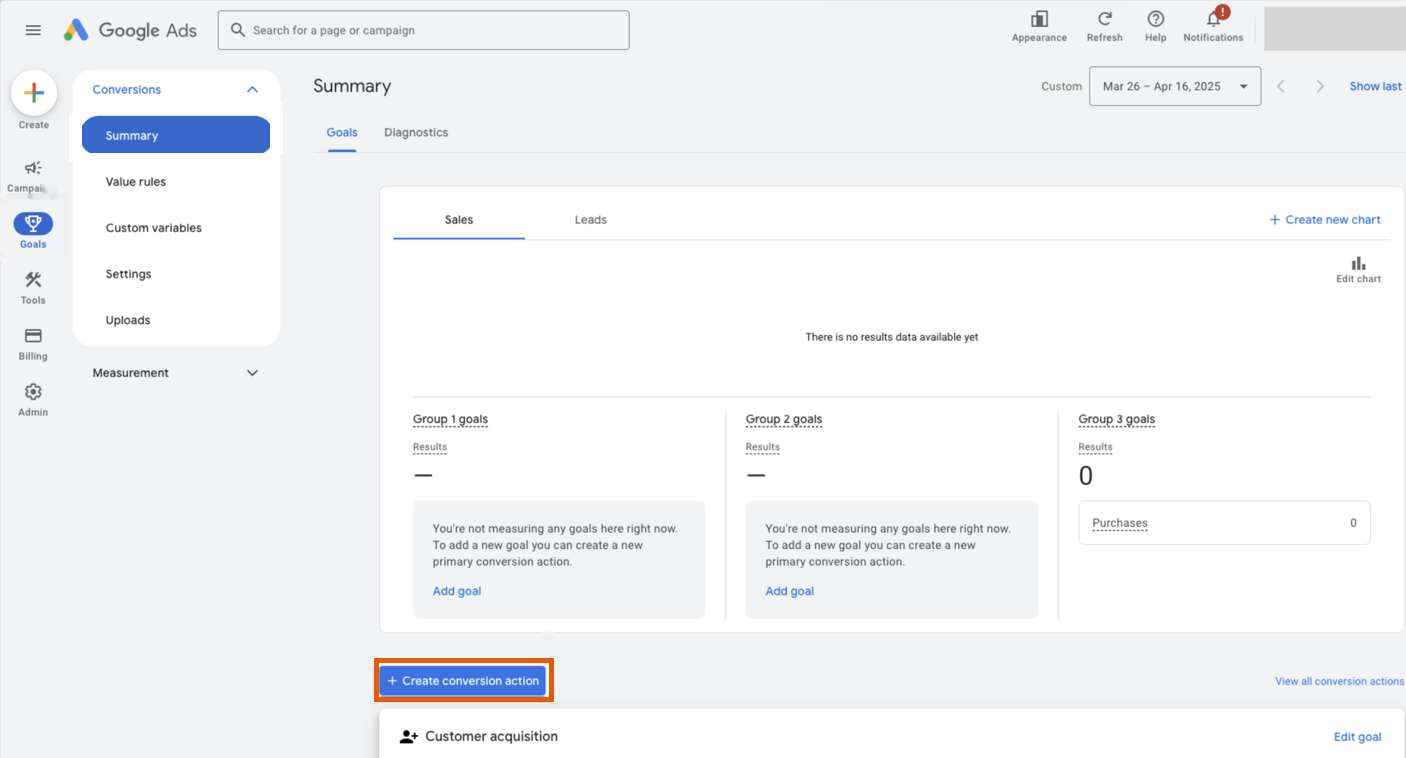
- Click Import under Start tracking conversions.
- Select Web under Google Analytics 4 properties and click Continue.
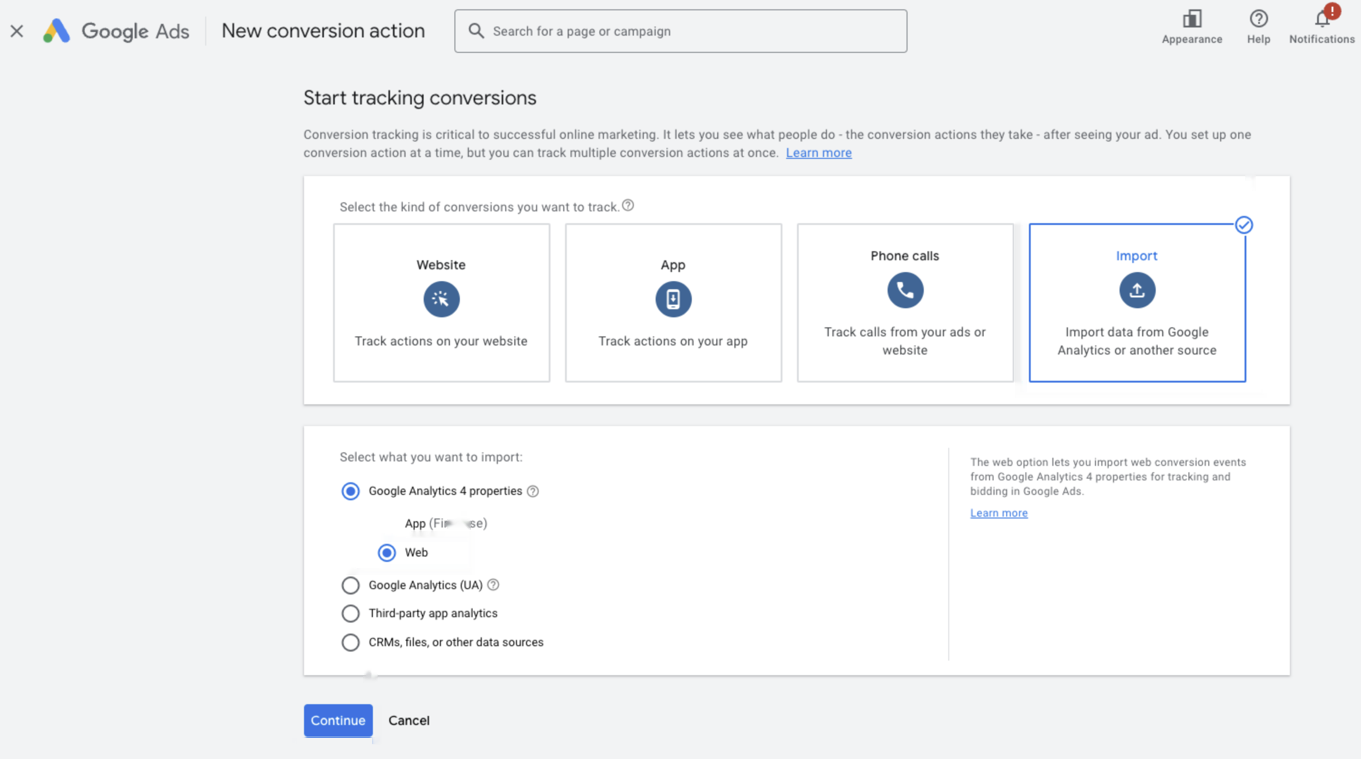
- Select the
purchase_completed_successevent and click Import and continue.