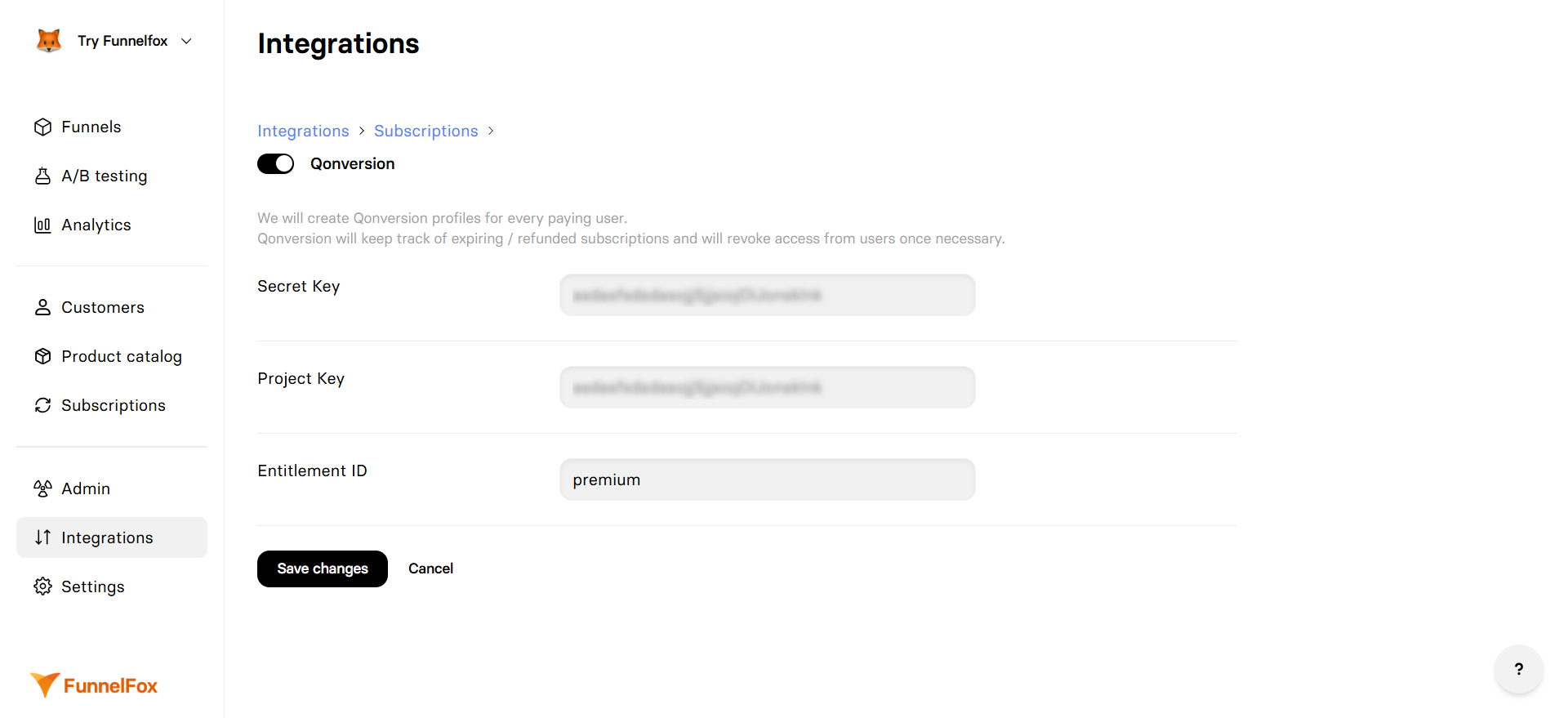
What is Qonversion?
Qonversion is a subscription infrastructure platform that manages user entitlements and access control across platforms. The integration allows your apps to verify user access based on purchases made through FunnelFox funnels.How It Works
When a user completes a subscription purchase in your funnel:- User Creation: FunnelFox creates a Qonversion User with ID
fnlfx_{profile_id} - Identity Creation: Links the user to an Identity ID (email or custom) for cross-platform access
- Entitlement Grant: Grants the configured entitlement with expiration based on subscription period
- App Verification: Your app identifies the user and checks their entitlements through Qonversion SDK
Qonversion profiles are created only for subscription purchases. One-time
products create profiles only if they have a custom entitlement configured
in the checkout.
Configuration
Prerequisites
- Active Qonversion account with configured products
- App with Qonversion SDK integrated
- Recurring products configured in FunnelFox
Setup Steps
Get Qonversion Keys
- Log into Qonversion Dashboard
- Go to Project Settings
- Copy your Project Key (for SDK initialization)
- Copy your Secret Key (for server-side API calls)
Configure in FunnelFox
- Go to Integrations → Qonversion
- Toggle Qonversion integration on
- Paste your Project Key
- Paste your Secret Key
- Set Default Entitlement (e.g., “premium”)
- Click Save changes
User Identification
Dual ID System
Qonversion uses two identifiers for each user:- User ID:
fnlfx_{profile_id}- Unique identifier created by FunnelFox - Identity ID: Email or custom ID - Used for cross-platform access
Customer ID Mapping
FunnelFox sets the Identity ID using this priority:- Custom Input: Value from
_USERID_input element in your funnel - Email: User’s email address if collected
- Fallback:
fnlfx_+ FunnelFox profile ID
Unlike Adapty, Qonversion integration doesn’t support URL parameters for
existing user IDs. Users must be identified through your app.
User Properties
FunnelFox sets the following properties on Qonversion users:| Property | Value | Description |
|---|---|---|
| fnlfx_profile_id | Profile ID | FunnelFox’s internal profile ID |
| fnlfx_session_id | Session ID | Current funnel session ID |
Entitlement Management
Granting Entitlements
- Entitlements are granted with an expiration date matching the subscription period
- Default entitlement is configured in FunnelFox settings
- Can be overridden per product using custom entitlements in checkout
Environment Handling
Qonversion maintains separate environments within the same account:- Production: Real purchases
- Sandbox: Test purchases in preview mode
Expiration and Revocation
FunnelFox handles these events:- Renewals: Updates entitlement expiration
- Refunds: Revokes active entitlements
- Pauses: Revokes active entitlements
- Natural Expiration: Qonversion automatically expires entitlements
Mobile App Integration
Your app needs to identify users and check their entitlements:See Qonversion’s SDK documentation for
complete implementation guides for iOS, Android, React Native, Flutter,
Unity, and Web.
Testing
Sandbox Mode
Testing with preview mode automatically uses sandbox:- Open your funnel in preview mode
- Purchases automatically create sandbox users
- Use test cards for payments
- Check Qonversion dashboard in sandbox environment
Verification Checklist
- User created in Qonversion with correct User ID format
- Identity created and linked to user
- Entitlement granted with correct expiration
- User properties set correctly
- Mobile app recognizes user’s entitlements
Multiple Entitlements
Qonversion supports multiple active entitlements per user. This enables:- Tiered access levels (basic, pro, enterprise)
- Feature-specific entitlements
- Add-on subscriptions
Troubleshooting
User not created in Qonversion
User not created in Qonversion
- Verify Project Key and Secret Key are correct
- Check product is configured as recurring
- Ensure Qonversion integration is enabled
- Look for errors in webhook logs
Entitlement not granted
Entitlement not granted
- Confirm entitlement name matches exactly
- Check expiration date is set correctly
- Verify purchase completed successfully
- Ensure correct environment (prod vs sandbox)
Wrong identity used
Wrong identity used
- Verify
_USERID_input element ID is exact - Ensure email is collected before purchase
- Check Identity ID matches what your app expects
Mobile app not recognizing entitlements
Mobile app not recognizing entitlements
- Ensure
identify()uses the same ID as FunnelFox - Refresh entitlements in the app
- Check entitlement names match configuration
- Verify Qonversion SDK is properly initialized
Sandbox users in production
Sandbox users in production
- Ensure you’re testing in preview mode for sandbox
- Production purchases should be made through published funnels
- Check environment settings in Qonversion dashboard
Limitations
- No direct PSP integration (unlike RevenueCat)
- FunnelFox must send all subscription updates
- No URL parameter support for existing users
- Limited to entitlement-based access (no revenue tracking)
