Key insight: FunnelFox separates subscription management from payment
processing. PSPs only handle charge authorization while FunnelFox manages
everything else - subscriptions, retries, and customer lifecycle.
Payment routing
To configure payment routing for your workspace, please contact your Customer Success Manager. This is how FunnelFox Billing payment routing works: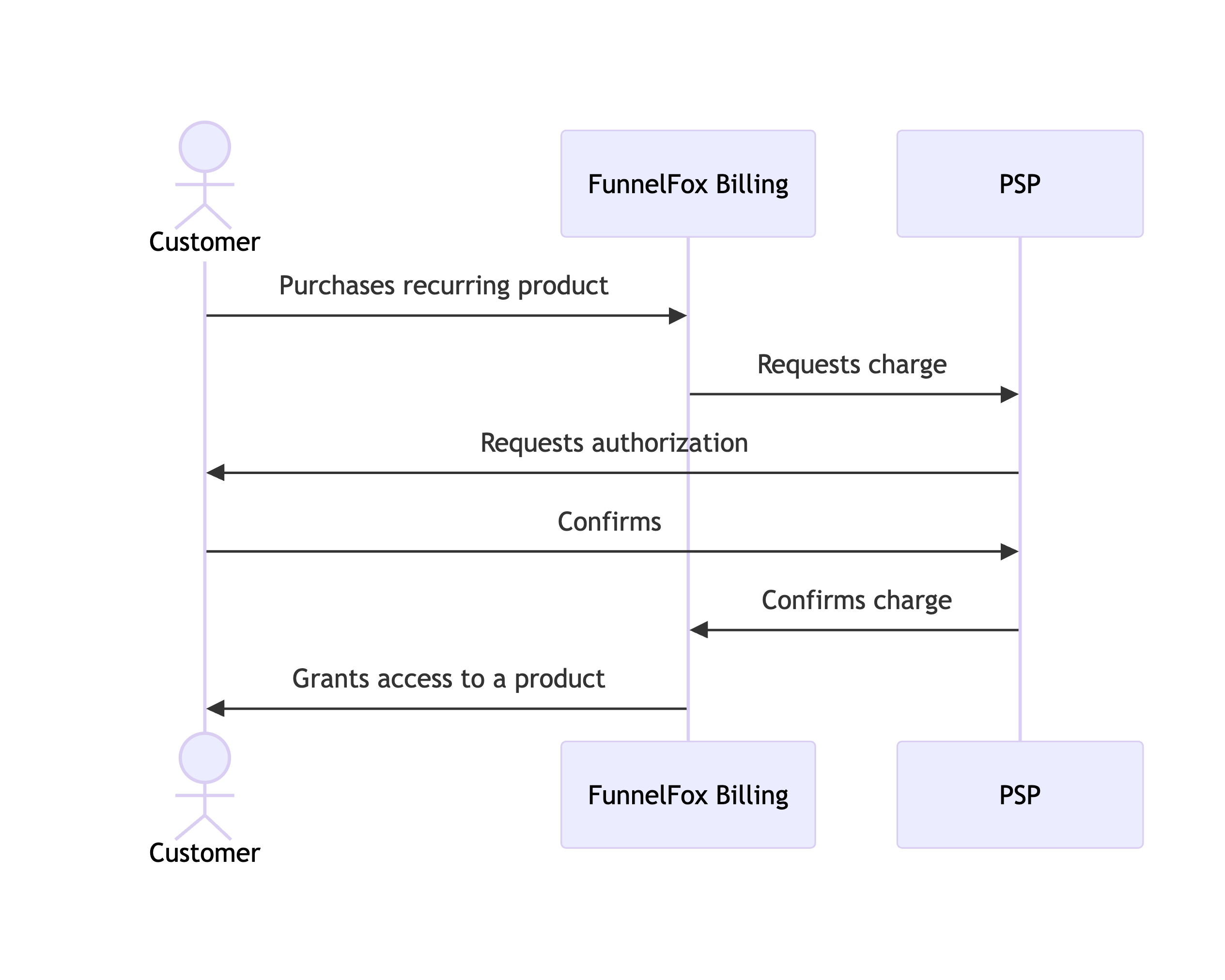
Retries
To learn about FunnelFox Billing retries mechanism, go to the detailed Retries section.Grace periods
When a payment fails, customers keep access while FunnelFox attempts retries. This grace period lasts until the final retry attempt fails. Grace period length varies by billing cycle—longer subscriptions get more time to recover failed payments.If a retry succeeds during the grace period, the billing cycle shifts forward to match the actual payment date.
- A subscription renews on July 1.
- Payment fails but succeeds on July 3.
- The next billing date becomes August 3 instead of August 1.
Next steps
- Configure Products & Pricing
